AVPro Edge AC-EX40-444-KIT Краткое руководство по эксплуатации - Страница 7
Просмотреть онлайн или скачать pdf Краткое руководство по эксплуатации для Удлинитель AVPro Edge AC-EX40-444-KIT. AVPro Edge AC-EX40-444-KIT 8 страниц.
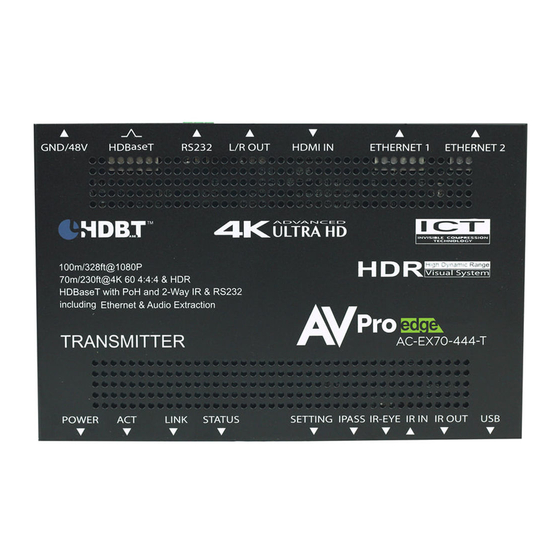
Troubleshooting:
Having problems? Here are some general troubleshooting tips that may help:
1.
Try different HDMI cables. A defective HDMI cable can bring the entire system down.
2.
If using short HDMI cables (.5m, 1m) try a longer cable. Some short HDMI cables do not sync well.
3.
Use the built in Test Pattern generator to confirm that the infrastructure is passing a signal
4.
Re-terminate the Category cable (even if a cable tester indicates that the cable is passing signal).
5.
Avoid RJ45EZ connectors
6.
Check the Category cable length. It may be too long.
7.
Remove any excess Category cable, and be sure that it is not twisted or damaged.
8.
Bypass any patch panels or punch-down blocks
9.
If you are powering the Rx with the power supply and the Tx is not getting power, try plugging the power
supply into the Tx instead. Be sure to double check the POE switch on the extender
10. If you are still having issues after troubleshooting, feel free to contact our Tech Support department.
*NOTE - The Tx and Rx in each extender kit do have LEDs that can help you troubleshoot each unit. Since each model
has a slightly different set of LED indicators, refer to the "Indicator Troubleshooting Lights" section of owner's manual
of the specific model that you are working with.
Clean up your rack with AVPro Edge's Squid Rack and Power Supply
Regardless of the model of the extender kit, you can power up to 8 Rx or Tx units with a single power supply. You can
also mount these units in a rack for a clean installation. Visit AVProedge.com for pricing and availability.
