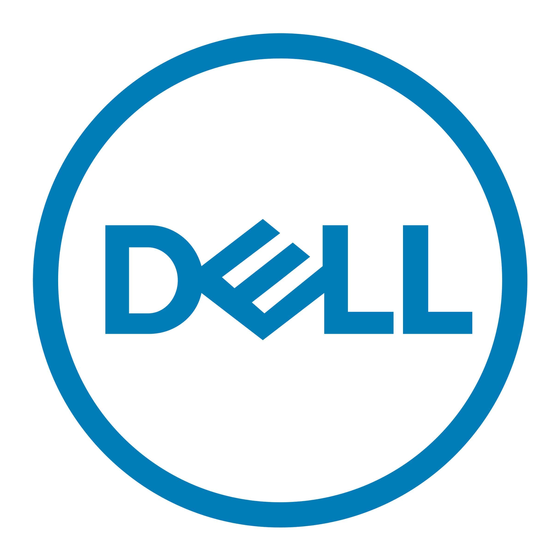Dell D19M Руководство пользователя - Страница 9
Просмотреть онлайн или скачать pdf Руководство пользователя для Ноутбук Dell D19M. Dell D19M 37 страниц.
Также для Dell D19M: Настройка и технические характеристики (20 страниц), Настройка и технические характеристики (30 страниц), Краткое руководство по эксплуатации (16 страниц), Руководство пользователя (28 страниц), Установка и спецификации (27 страниц), Настройка и технические характеристики (18 страниц), Руководство по настройке и техническим характеристикам (34 страниц), Настройка и технические характеристики (15 страниц), Настройка и технические характеристики (17 страниц), Руководство (16 страниц)