Dell D32M002 Настройка и технические характеристики - Страница 19
Просмотреть онлайн или скачать pdf Настройка и технические характеристики для Ноутбук Dell D32M002. Dell D32M002 24 страницы.
Также для Dell D32M002: Настройка и технические характеристики (18 страниц)
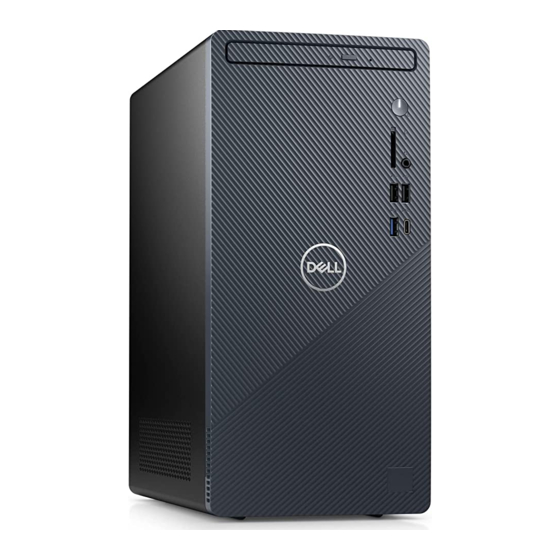
Ports and connectors
The following table lists the external and internal ports available on your Inspiron 3020.
Table 6. Ports and connectors
Description
External:
Network
USB
Audio
Video
Media-card reader
Power port
Security
Internal:
PCIe expansion card slots
mSATA
SATA
M.2
Ethernet
The following table lists the wired Ethernet Local Area Network (LAN) specifications of your Inspiron 3020.
Table 7. Ethernet specifications
Description
Model number
Transfer rate
Values
One RJ-45 Ethernet port
● One USB 3.2 Gen 1 port (Front)
● One USB 3.2 Gen 1 Type-C port (Front)
● Two USB 2.0 port (Front)
● Two USB 3.2 Gen 1 ports (Rear)
● Two USB 2.0 ports with Smart Power On (Rear)
● One global headset jack
● One audio line-out port
● One DisplayPort 1.4a port (HBR2)
● One HDMI 1.4b port (1920 x 1200 @60Hz max resolution)
One SD-card slot (optional)
One AC power-supply port
● One padlock ring slot
● One security-cable slot (wedge-shaped)
● One PCIe x16 full-height expansion card slot, Gen3
● One PCIe x1 full-height slot, Gen3
None
Three SATA 3.0 slots
● One M.2 2230 slot for WiFi and Bluetooth combo card
● One M.2 2230/2280 slot for solid-state drive
NOTE:
To learn more about the features of different
types of M.2 cards, see the knowledge base article
000144170.
Values
Realtek RTL8111HD
10/100/1000 Mbps
Specifications of Inspiron 3020
19
