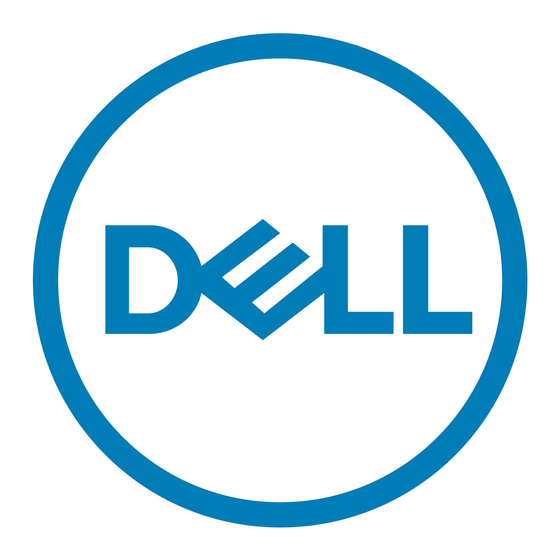Dell Inspiron 1000 Руководство по эксплуатации - Страница 3
Просмотреть онлайн или скачать pdf Руководство по эксплуатации для Ноутбук Dell Inspiron 1000. Dell Inspiron 1000 46 страниц. Dell vostro 1000 quick setup guide
Также для Dell Inspiron 1000: Руководство по настройке (2 страниц), Извлечение жесткого диска (9 страниц), Технические характеристики (2 страниц), Руководство по настройке (2 страниц), Руководство по настройке (2 страниц), Настройка компьютера (2 страниц), Настройка компьютера (2 страниц)