Dell Inspiron 11 Настройка и технические характеристики - Страница 9
Просмотреть онлайн или скачать pdf Настройка и технические характеристики для Ноутбук Dell Inspiron 11. Dell Inspiron 11 21 страница. Notebook pc
Также для Dell Inspiron 11: Технические характеристики (6 страниц), Технические характеристики (6 страниц), Руководство пользователя (49 страниц), Руководство (23 страниц), Руководство (25 страниц), Руководство (25 страниц)
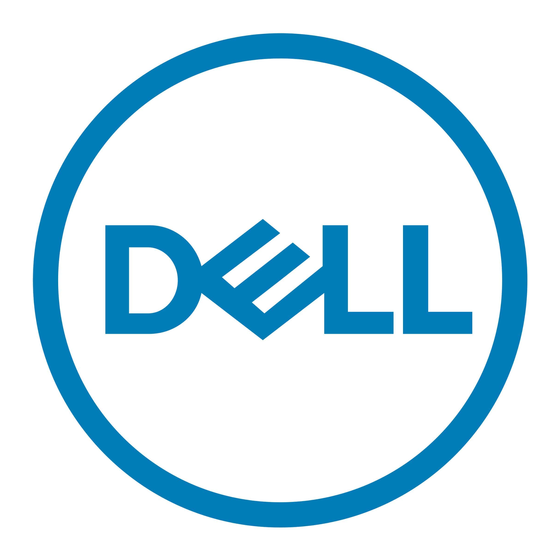
NOTE: You can customize the power‑button behavior in Power
Options. For more information, see Me and My Dell at
www.dell.com/support/manuals.
2
Volume-control button
Press to increase or decrease the volume.
3
Headset port
Connect a headphone, a microphone, or a headset (headphone and
microphone combo).
4
USB 2.0 ports (2)
Connect peripherals such as storage devices, printers, and so on.
Provides data transfer speeds up to 480 Mbps.
5
Security-cable slot
Connect a Noble security-cable to prevent unauthorized movement of
your computer.
Base
1
Left-click area
Press to left-click.
2
Touch pad
Move your finger on the touch pad to move the mouse pointer. Tap to
left-click.
9
