Dell Inspiron 1520 Руководство по настройке и функциям - Страница 11
Просмотреть онлайн или скачать pdf Руководство по настройке и функциям для Ноутбук Dell Inspiron 1520. Dell Inspiron 1520 12 страниц. Dell inspiron notebook pc quick setup
Также для Dell Inspiron 1520: Быстрая настройка (2 страниц), Настройка компьютера (2 страниц), Настройка компьютера (2 страниц), Настройка компьютера (2 страниц)
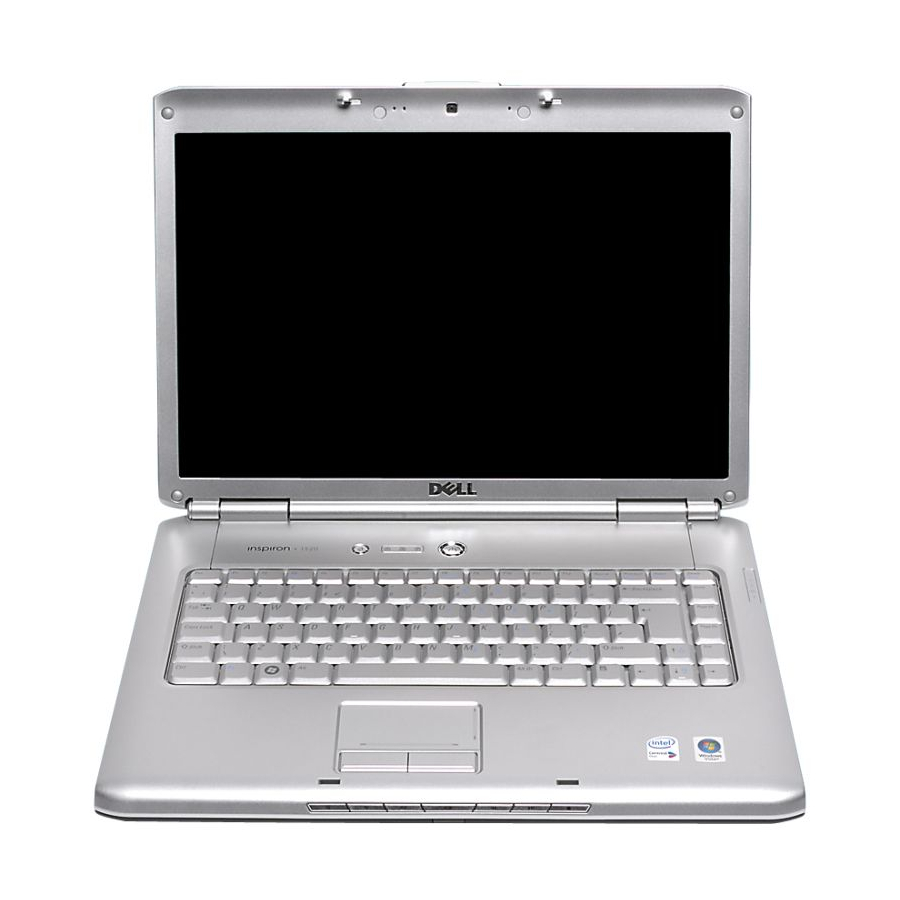
Physical (continued)
Depth
Weight
Environmental
Temperature range
Operating
Storage
Relative humidity (maximum)
Operating
Storage
Finding More Information And Resources
If you need to:
Find safety best practices information for
your computer, review Warranty information,
Terms and Conditions(U.S only), Safety
instructions, Regulatory information,
Ergonomics information, and End User
License Agreement.
Vostro 1320 — 243.2 mm (9.575 inches)
Vostro 1520 — 258.0 mm (10.157 inches)
Vostro 1720 — 286.0 mm (11.26 inches)
Vostro 1320 — minimum 2.1 kg (4.630 lbs)
with a 4-cell battery
Vostro 1520 — minimum 2.8 kg (6.173 lbs)
with a 6-cell battery
Vostro 1720 — minimum 3.41 kg (7.51 lbs)
with an 8-cell battery
0° to 35° C (32° to 95° F)
–40° to 65° C (–40° to 149° F)
10% to 90% (noncondensing)
5% to 95% (noncondensing)
See:
The safety and regulatory documents that
shipped with your computer and also see the
Regulatory Compliance Homepage at
www.dell.com/regulatory_compliance.
