Dell Inspiron 5580 Настройка - Страница 9
Просмотреть онлайн или скачать pdf Настройка для Ноутбук Dell Inspiron 5580. Dell Inspiron 5580 23 страницы.
Также для Dell Inspiron 5580: Краткое руководство по эксплуатации (2 страниц), Краткое руководство по эксплуатации (10 страниц)
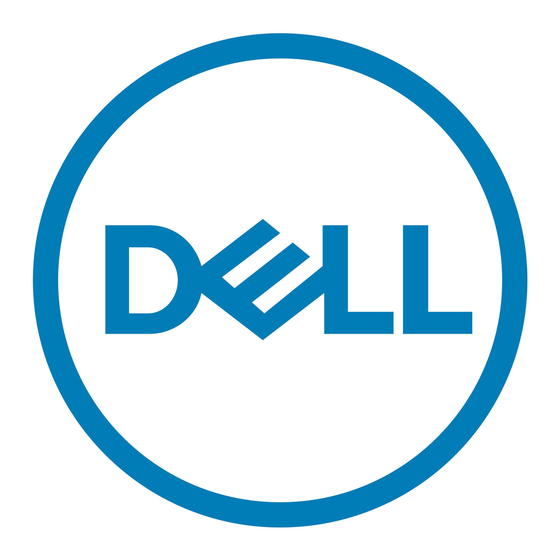
NOTE:
The power-status light on the power button is available only on computers without the optional fingerprint reader.
Computers shipped with the fingerprint reader integrated on the power button will not have the power-status light on the
power button.
Display
1
Left microphone
Provides digital sound input for audio recording and voice calls.
2
Camera
Enables you to video chat, capture photos, and record videos.
3
Camera-status light
Turns on when the camera is in use.
4
Right microphone
Provides digital sound input for audio recording and voice calls.
Bottom
Views of Inspiron 5580
9
