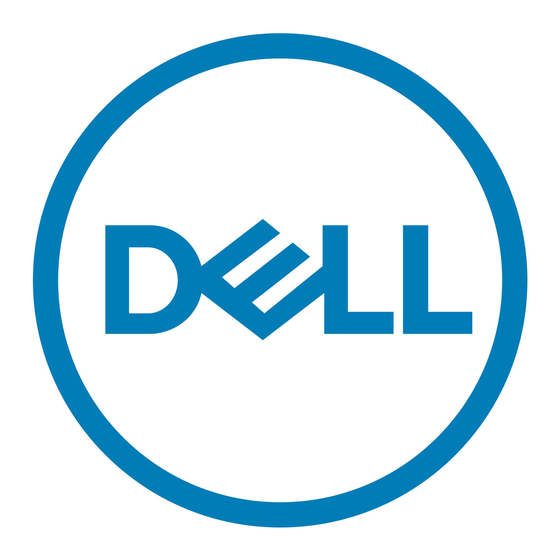Dell Latitude 3000 Series Руководство по эксплуатации - Страница 26
Просмотреть онлайн или скачать pdf Руководство по эксплуатации для Ноутбук Dell Latitude 3000 Series. Dell Latitude 3000 Series 43 страницы. 2-in-1
Также для Dell Latitude 3000 Series: Руководство по настройке (2 страниц), Руководство пользователя (9 страниц), Установка утилит и драйверов (4 страниц), Технические характеристики (6 страниц), Техническое руководство (45 страниц), Технические характеристики (2 страниц), Руководство по началу работы (28 страниц), Инструкции по установке (1 страниц), Краткое руководство по эксплуатации (2 страниц), Настройка и технические характеристики (21 страниц), Руководство (25 страниц)