Dell Latitude 3570 Руководство по переизобретению - Страница 16
Просмотреть онлайн или скачать pdf Руководство по переизобретению для Ноутбук Dell Latitude 3570. Dell Latitude 3570 18 страниц.
Также для Dell Latitude 3570: Руководство пользователя (47 страниц), Настройка и технические характеристики (31 страниц), Руководство пользователя (48 страниц)
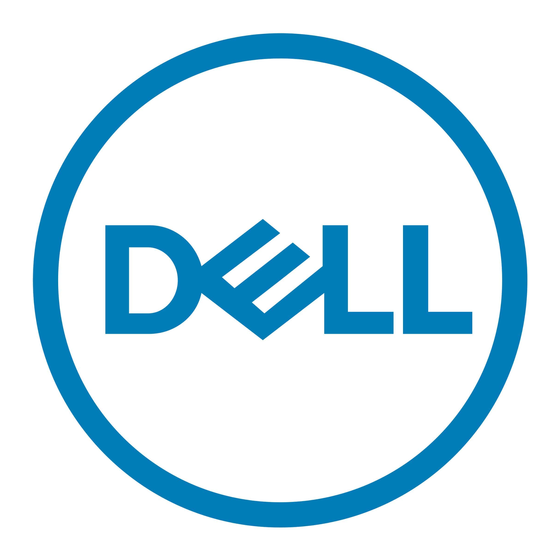
6. Click Download to download the preferred Wi-Fi driver for your computer.
7. After the download is complete, go to the folder where you saved the Wi-Fi driver file.
8. Double-click the Wi-Fi driver file icon and follow the instructions on the screen.
Dell Docking Station WD19
The Dell Docking Station WD19 is a device that links all your electronic devices to your computer using a Thunderbolt 3 (Type-C)
cable interface. Connecting the computer to the docking station enables you to access to all peripherals such as mouse,
keyboard, stereo speakers, external hard drive, and large-screen displays, without having to plug each device directly to the
computer.
CAUTION:
You must update your computer's BIOS and the Dell Docking Station drivers to the latest versions
available on Dell support site before using the docking station. Older BIOS versions and drivers could result in
the docking station not being recognized by your computer or not functioning optimally.
For more information about the drivers required for the Dell Docking Station WD19, see www.dell.com/support.
Dell Thunderbolt Dock WD19TB
The Dell Thunderbolt Dock WD19TB is a device that links all your electronic devices to your computer using a Thunderbolt 3
(Type-C) cable interface. Connecting the computer to the docking station enables you to access to all peripherals such (mouse,
keyboard, stereo speakers, external hard drive, and large-screen displays) without having to plug each device into the computer.
CAUTION:
You must update your computer's BIOS and the Dell Docking Station drivers to the latest versions
available on Dell support site before using the docking station. Older BIOS versions and drivers could result in
the docking station not being recognized by your computer or not functioning optimally.
For more information about the drivers required for the Dell Thunderbolt Dock WD19TB, see www.dell.com/support.
16
Reinstallation sequence for drivers and applications
