Dell Latitude 3570 Руководство пользователя - Страница 15
Просмотреть онлайн или скачать pdf Руководство пользователя для Ноутбук Dell Latitude 3570. Dell Latitude 3570 48 страниц.
Также для Dell Latitude 3570: Руководство пользователя (47 страниц), Настройка и технические характеристики (31 страниц), Руководство по переизобретению (18 страниц)
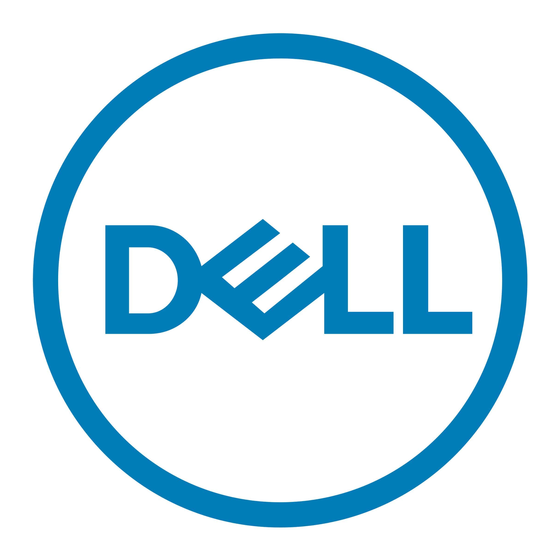
c
hard drive assembly
d
keyboard
e
palmrest
f
system board
3
To remove the coin cell battery:
a
Disconnect the coin cell battery cable from the connector on the system board.
b Lift and remove the coin cell battery from the adhesive on the system board.
Installing the coin cell battery
1
Affix the coin cell battery to the slot on the system board.
2
Connect the coin cell battery to the connector on the system board.
3
Install the:
a
system board
b
palmrest
c
keyboard
d
hard drive assembly
e
base cover
f
battery
4
Follow the procedure in
Removing the I/O board
1
Follow the procedure in
2
Remove the:
a
battery
b
base cover
c
hard drive assembly
d
keyboard
e
palmrest
3
To remove the I/O board:
a
Lift the latch and disconnect the I/O board from the connector on the I/O board [1, 2].
b Remove the screw that secures the I/O board to the computer [3].
c
Lift and remove the I/O board from the computer [4].
After Working Inside Your
computer.
Before Working Inside Your
Computer.
Removing and installing components
15
