Dell Precision 3930 Rack Настройка и технические характеристики - Страница 28
Просмотреть онлайн или скачать pdf Настройка и технические характеристики для Ноутбук Dell Precision 3930 Rack. Dell Precision 3930 Rack 37 страниц.
Также для Dell Precision 3930 Rack: Руководство по установке (13 страниц)
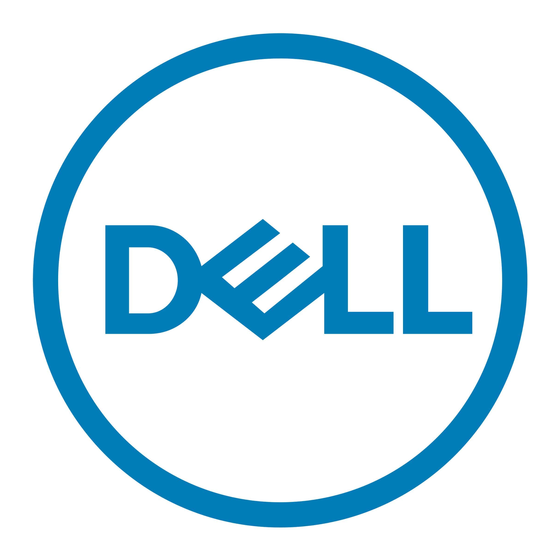
Option
PCIe Zone
Post behavior
Table 27. POST Behavior
Option
Numlock LED
Keyboard Errors
Extend BIOS POST Time
Full Screen Logo
Warnings and Errors
Manageability
Table 28. Manageability
Option
USB provision
MEBx Hotkey
Virtualization support
Table 29. Virtualization Support
Option
Virtualization
28
System setup
Description
Allows you to control the minimum and maximum fan speed in the PCIe Zone. The range of
characters is between 0 and 100.
NOTE:
When Thermal Mode is set in auto, Zero is the optimal speed level.
Description
Allows you to enable or disable the Numlock feature when your computer starts. This option is
enabled by default.
Allows you to enable or disable the keyboard error reporting when the computer starts. The option
Enable Keyboard Error Detection is enabled by default.
This option creates an additional pre-boot delay.
•
0 seconds (default)
•
5 seconds
•
10 seconds
This option will display full screen logo if your image match screen resolution. The option Enable Full
Screen Logo is not set by default.
This option causes the boot process to only pause when warning or errors are detected. Choose any
one of the option:
•
Prompt on Warnings and Errors—Default
•
Continue on Warnings
•
Continue on Warnings and Errors
Description
This option is not selected by default.
This option is selected by default.
Description
This option specifies whether a Virtual Machine Monitor (VMM) can utilize the additional hardware
capabilities provided by the Intel Virtualization technology.
•
Enable Intel Virtualization Technology
