Dell Vostro 15-3558 Руководство пользователя - Страница 24
Просмотреть онлайн или скачать pdf Руководство пользователя для Ноутбук Dell Vostro 15-3558. Dell Vostro 15-3558 50 страниц.
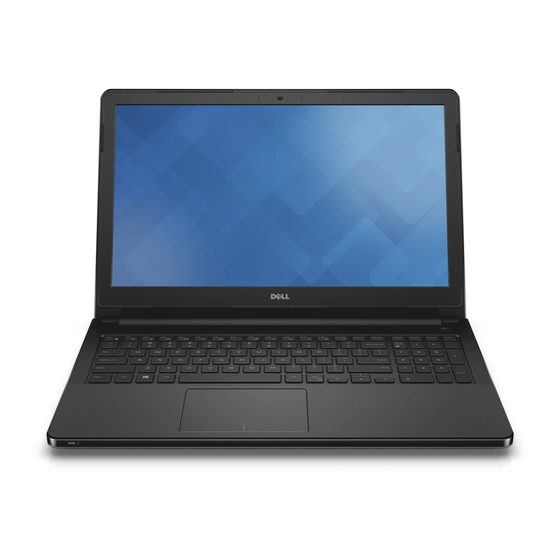
e.
WLAN card
f.
access panel
g.
optical-disk drive
h.
battery
6.
Follow the procedures in
Removing the Power Connector
1.
Follow the procedures in
2.
Remove:
a.
battery
b.
optical-disk drive
c.
access panel
d.
hard drive
e.
memory module
f.
keyboard
g.
base cover
h.
system board
3.
Disconnect the power connector from the system board and lift it away from the system board.
Installing the Power Connector
1.
Insert the power connector into its slot on the chassis and guide the cable into the retention tabs.
2.
Connect the power connector cable to the system board.
3.
Install:
a.
system board
b.
base cover
c.
keyboard
d.
memory module
e.
hard drive
f.
access panel
g.
optical-disk drive
h.
battery
24
After Working Inside Your computer.
Before Working Inside Your
Computer.
