Dell Vostro 3401 Руководство по настройке и техническим характеристикам - Страница 34
Просмотреть онлайн или скачать pdf Руководство по настройке и техническим характеристикам для Ноутбук Dell Vostro 3401. Dell Vostro 3401 38 страниц.
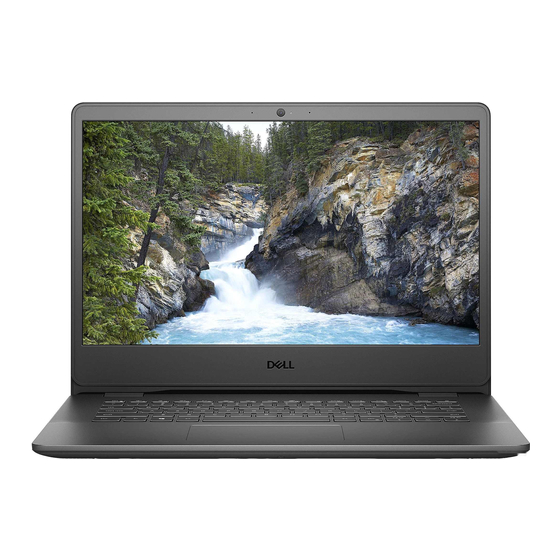
Wireless
Table 33. Wireless options
Option
Wireless Device Enable
POST behavior
Table 34. POST behavior
Option
Numlock Enable
FN Lock
Warnings and Errors
Enable Adapter
Warnings
Fastboot
Extend BIOS POST Time Allows the user to configure the BIOS POST load time
34
System setup
Description
Allows the user to enable/disable numlock
Enable numlock
● ON - Enabled by default
● OFF
Allows the user to enable/disable Function keys
● ON - Enabled by default
● OFF
Lock Mode:
● Lock Mode Standard - When selected, the F1 - F12 keys will hold their traditional functions.
● Lock Mode Secondary - When selected, the F1 - F12 keys will switch to secondary functions
with media and system controls.
Allows the user to configure in what circumstances would the system stop the boot process upon
encountering errors:
● Prompt on Warning Errors — System will wait for user input when errors or warnings are
detected.
● Continue on Warning — System will wait for user input only when errors are detected.
● Continue on Warning and Errors — System will not ask for user input even when errors or
warnings are detected.
Allows the user to configure the system to give an error message when lower power adapter is
detected. The controls are as follows:
● On
● Off
Allows the user to configure the speed of UEFI boot process:
● Minimal
● Thorough
● Auto
● 0 seconds
● 5 seconds
● 10 seconds
Description
The options are:
● WLAN - Enable / Disable the WLAN device
● Bluetooth - Enable / Disable the Bluetooth device
