Dell XFR630 Краткое справочное руководство - Страница 11
Просмотреть онлайн или скачать pdf Краткое справочное руководство для Ноутбук Dell XFR630. Dell XFR630 23 страницы. With touch fully rugged notebook
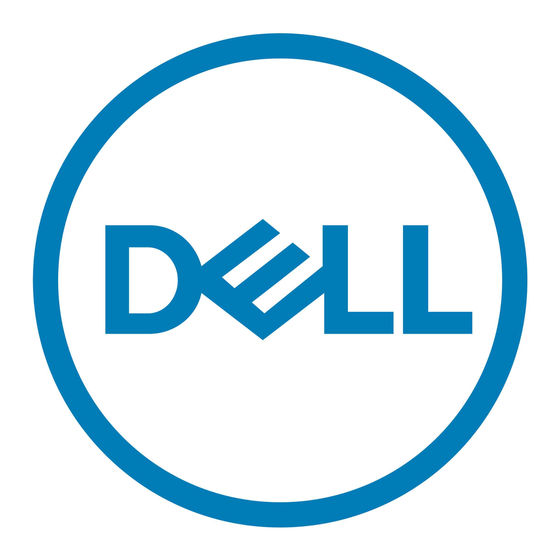
The connectors and devices on the computer are protected from ingress by dense magnesium hinged and friction fit
doors. This protection is a component of the Armored Protection System
Figure 3 7 XFR630 Back View with Connectors Revealed
Network connector
1
(RJ-45)
4
Serial connector
Air vents (protected from
7
ingress)
The following is applicable to UL 1604 and CSA C22.2 No. 213 compliant systems:
WARNING - Explosion Hazard - Do not disconnect equipment unless power has been removed or the
area is known to be non-hazardous
WARNING - Explosion Hazard - Do not utilize any of the connectors/hubs unless area is known to be
non-hazardous
3.5 Bottom View
Figure 3 8 XFR630 Bottom View with Connectors/Devices Protected
Modem connector
2
(RJ-11)
5
Video connector
TM
(APS).
3
USB connectors (2)
6
AC adapter connector
