Dell Inspiron 1210 Краткое руководство по эксплуатации - Страница 7
Просмотреть онлайн или скачать pdf Краткое руководство по эксплуатации для Настольный компьютер Dell Inspiron 1210. Dell Inspiron 1210 19 страниц. Service manual
Также для Dell Inspiron 1210: Руководство по эксплуатации (39 страниц)
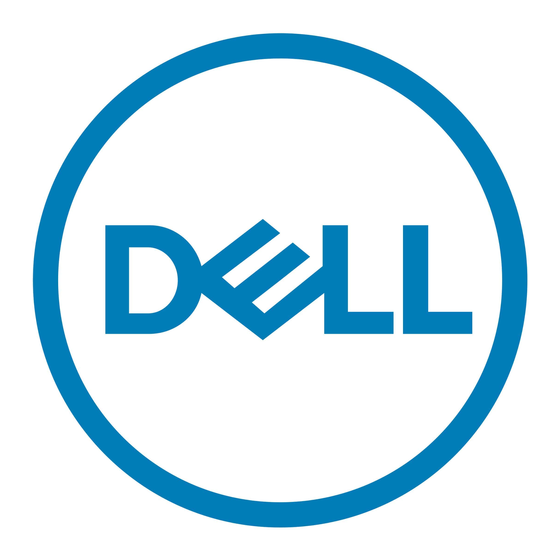
Getting Started With Your Classic Desktop
Getting Started With Your Classic Desktop
Starting an Application
1
Click the
Applications menu
2
Select the appropriate category and application
Customizing Your Desktop
Personalizing the panel
You can add frequently used utilities and applications to the panel by performing the following
procedures:
1
Right-click on the panel and select
2
Select an application in the
Adding and Removing an Application Icon on Your Desktop
You can add an icon on your Desktop to launch a frequently-used application
1
Select an application in the
2
Drag and drop the application on to the Desktop
To remove an application icon from your Desktop, drag it into the trash bin
8
Add to Panel
Add to Panel dialog box and click Add
Applications menu
