EnStar ENMD Series Руководство пользователя - Страница 11
Просмотреть онлайн или скачать pdf Руководство пользователя для Кондиционер EnStar ENMD Series. EnStar ENMD Series 20 страниц.
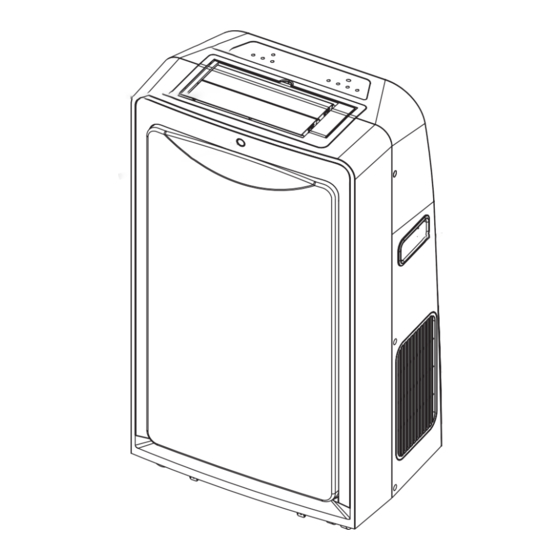
- 1. Table of Contents
- 2. Sociable Remark
- 3. Safety Precautions
- 4. Safety Rules
- 5. Air Conditioner Features
- 6. Names of Parts
- 7. Accessories
- 8. Electronic Control Operating Instructions
- 9. Operatiing Instructions
- 10. Operating Instructions
- 11. Installation Instructions
- 12. Care and Maintenance
- 13. Troubleshooting Tips
- 14. Troubleshooting
TURBO/PUMP FEATURE
TIMER ON TIMER OFF
AUTO
COOL
DRY
TURBO/
FAN
MODE
PUMP
HEAT
DO THIS:
Press TRUBO/PUMP
button
SWING FEATURE
SWING
NO WATER FILLING
SLEEP
WATER FILLING FEATURE:
Light on
SWING
NO WATER FILLING
SLEEP
FAN
ION
DO THIS:
Press SWING
button
LOW
MED
FAN
HI
FOLLOW ME
LOW
MED
HI
FOLLOW ME
AIR CONDITIONER FEATURES
Press TURBO/PUMP button on cooling
operation, the unit will blow strong cooling
air, the set temperature will reach in the
shortest time. This feature is only available
on cooling mode. On heating mode, press
TURBO/PUMP button, nothing will happen.
When the unit is in stand by condition or
when the digital display area shows P1 ,
keep pressing TURBO/PUMP button for
more than 2 seconds will initiate Forced
water drainage feature.
Use the SWING button to initiate the airflow
direction setting operation(This button is available
only when the unit is on ).
1. Press the
SWING
button, the swing feature is
activated.
2. Each press will change the swing angle for 6 .
Keep pressing the button to move the horizontal
louver to the desired position.
NOTE:
If keep pressing the SWING button
without releasing for 2 more seconds,
the horizontal louver would swing up/down
automatically.
3. Press the SWING button again to stop the
movement.
NOTE:
When the louver swing or move to a
position which would affect the cooling
and heating effect of the air conditioner,
it would automatically change the swing/
moving direction.
When the NO WATER FILLING indicator light
illuminates, it means stop filling water to the unit.
NOTE:
In order to improve the cooling efficiency,
this machine is especially designed a water filling
function. On cooling operation, open the back cover
and use a cup to pour water into the unit. We
strongly recommend you not to filling water more
than 1.5 liters.
o
10
