Dell XPS 8920 Настройка и технические характеристики - Страница 9
Просмотреть онлайн или скачать pdf Настройка и технические характеристики для Настольный компьютер Dell XPS 8920. Dell XPS 8920 22 страницы. Desktop tower
Также для Dell XPS 8920: Настройка и технические характеристики (22 страниц), Настройка и технические характеристики (19 страниц)
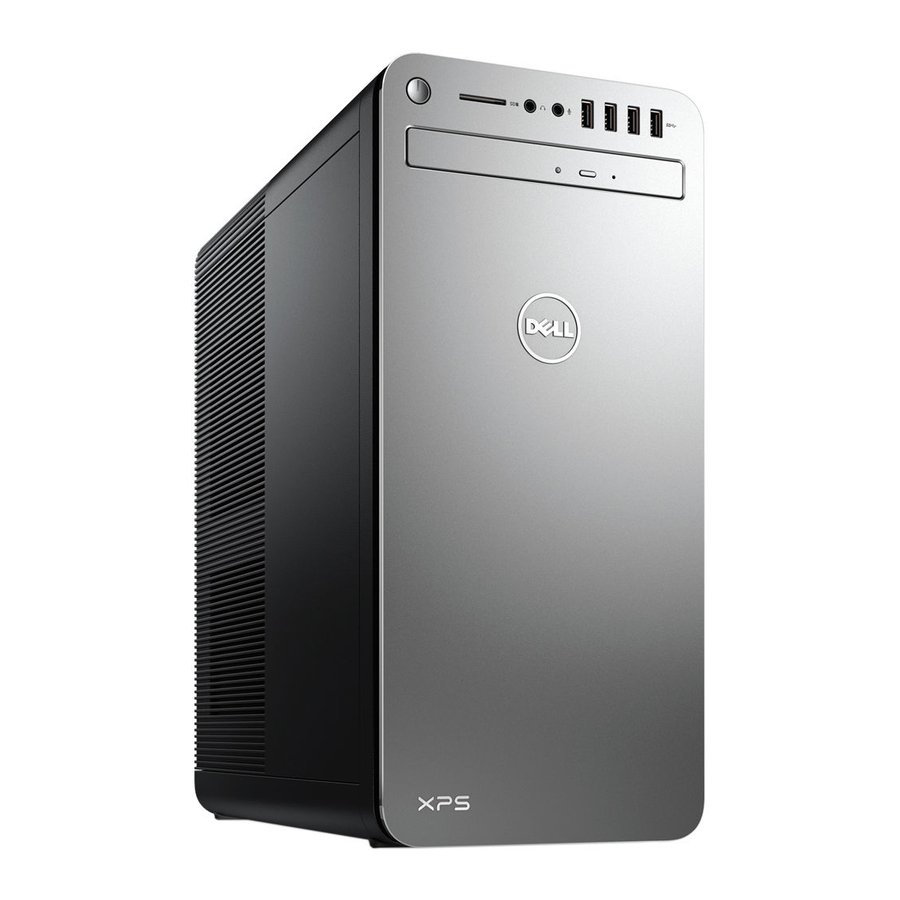
Setting up the Virtual Reality
(VR) headset — optional
1
Download and run the setup tools for your VR headset at
VRsupport.
2
Connect the VR headset to the USB 3.0 ports on the back of your computer and
HDMI port on your computer, when prompted.
NOTA: Connect the headset to the HDMI port on the discrete graphics
card and connect the display to any available port on the card.
3
Follow the instructions on the screen to complete the setup.
www.dell.com/
9
