Dell E665 Руководство по установке и обслуживанию - Страница 18
Просмотреть онлайн или скачать pdf Руководство по установке и обслуживанию для Сервер Dell E665. Dell E665 23 страницы. Emc vxrail appliances on poweredge servers
Также для Dell E665: Руководство пользователя (37 страниц)
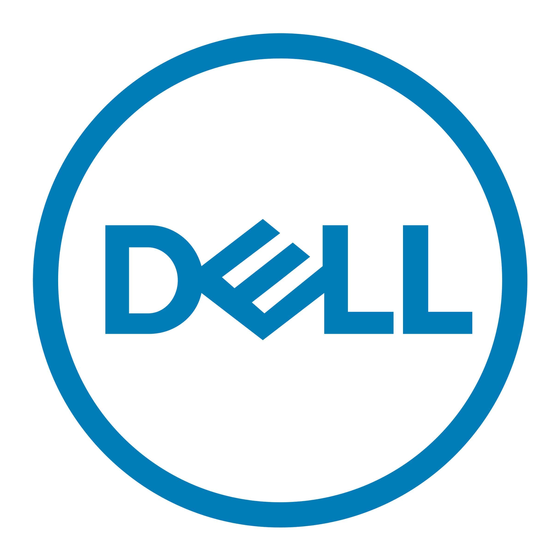
You can add or replace hardware components on your VxRail appliance such as hard disk drives (HDDs), solid state drives
(SSDs), power supplies, and so on.
See the table in the Supported hardware components section to know the components that you, as a customer can replace.
In addition to these components, there are some hardware components that require you to contact the Customer Support to
arrange for repair or replacement.
NOTE:
Before you proceed with the replacement, go to SolVe and generate the replacement procedure of the component
that you want to replace. For more information about how to use SolVe, see
Use SolVe Online for VxRail procedures
To avoid potential data loss, always use SolVe Online for VxRail to generate procedures before you replace any hardware
components or upgrade software.
CAUTION:
If you do not use
perform software upgrades, VxRail may experience potential data loss.
You must have a
Dell Technologies Support
see
KB
000022572.
Supported hardware components
Refer to the online support website or SolVe Online for VxRail for hardware-specific information.
The following table contains the non-exhaustive list of FRU and CRU components:
Hardware Components
M.2 SATA Disk
PCIe Network Interface Cards
Power Supply Unit
Processor
Solid State Drive (NVMe)
Solid State Drive (SAS or SATA)
System Board
System Memory
System memory guidelines
The VxRail E665 series supports DDR4 registered DIMMs (RDIMMs). System memory holds the instructions that are executed
by the processor.
Your system memory is organized into eight channels per processor (two memory sockets per channel) for a total of 16 memory
sockets per processor. In each channel, the 1st socket is marked white and the 2nd socket black.
18
Replacing and adding hardware
Replacing and adding hardware
SolVe Online for VxRail to generate procedures to replace hardware components or
account to use
SolVe Online for
Customer Replaceable Unit (CRU)
No
Yes
Yes
No
Yes
Yes
No
Yes
Using SolVe Online for VxRail
VxRail. For more information about SolVe for VxRail,
Field Replaceable Unit (FRU)
5
procedures.
Yes
Yes
Yes
Yes
Yes
Yes
Yes
Yes
