Dell E665F Руководство пользователя - Страница 4
Просмотреть онлайн или скачать pdf Руководство пользователя для Сервер Dell E665F. Dell E665F 37 страниц. Emc vxrail appliances on poweredge servers
Также для Dell E665F: Руководство по установке и обслуживанию (23 страниц)
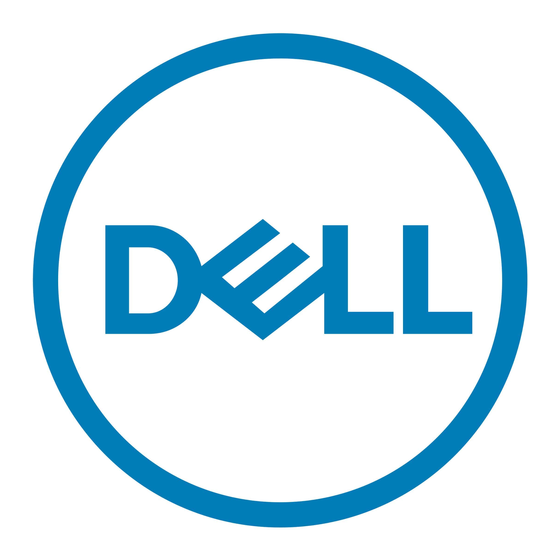
Thermal restriction matrix......................................................................................................................................... 27
Chapter 4: Initial setup and configuration....................................................................................29
Chapter 5: Pre-operating system management applications........................................................ 30
Options to manage the pre-operating system applications.................................................................................... 30
iDRAC configuration......................................................................................................................................................... 30
Log in to iDRAC........................................................................................................................................................... 30
Chapter 6: Replacing and adding hardware.................................................................................. 32
Using SolVe Online for VxRail Series procedures...................................................................................................... 32
Supported hardware components.................................................................................................................................32
System memory guidelines..............................................................................................................................................33
General memory module installation guidelines....................................................................................................34
Expansion cards and expansion card risers................................................................................................................ 35
Expansion card installation guidelines.....................................................................................................................36
4
Contents
