Dell PowerEdge 4x00 Series Руководство по установке - Страница 13
Просмотреть онлайн или скачать pdf Руководство по установке для Сервер Dell PowerEdge 4x00 Series. Dell PowerEdge 4x00 Series 28 страниц. Rack installation guide
Также для Dell PowerEdge 4x00 Series: Установка стойки (37 страниц), Руководство пользователя (42 страниц), Установка стойки (34 страниц), Руководство по установке (37 страниц)
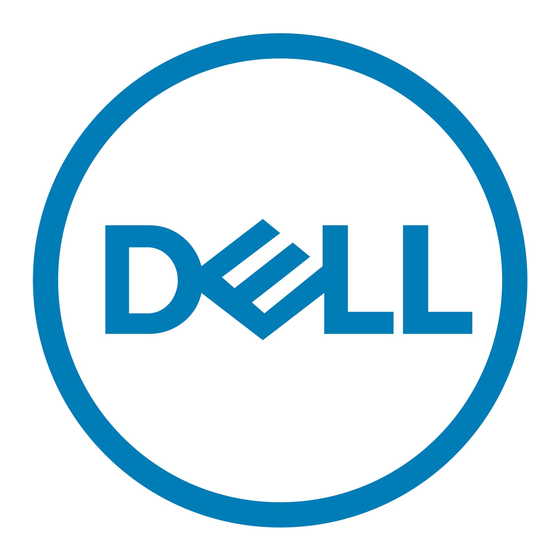
support.dell.com
cable-management arm
back of computer
10-32 x 0.25-inch screws (3)
Figure 1-5. Disconnecting the Cable Management Arm
Removing the Cable Tray
Remove the cable tray on the back of the system by removing the five 6-32 x 0.25-inch
Phillips-head screws that secure the tray to the system chassis (see Figure 1-6).
Dell PowerEdge 4x00 and 6300 Systems Tower Installation Guide
10-32 x 0.5-inch screw
vertical rail
cable tray
right-angle
bracket
1-7
