Dell PowerEdge 6x50 Установка стойки - Страница 31
Просмотреть онлайн или скачать pdf Установка стойки для Сервер Dell PowerEdge 6x50. Dell PowerEdge 6x50 34 страницы. Dell poweredge 6350 servers: install guide
Также для Dell PowerEdge 6x50: Установка стойки (34 страниц), Установка стойки (35 страниц)
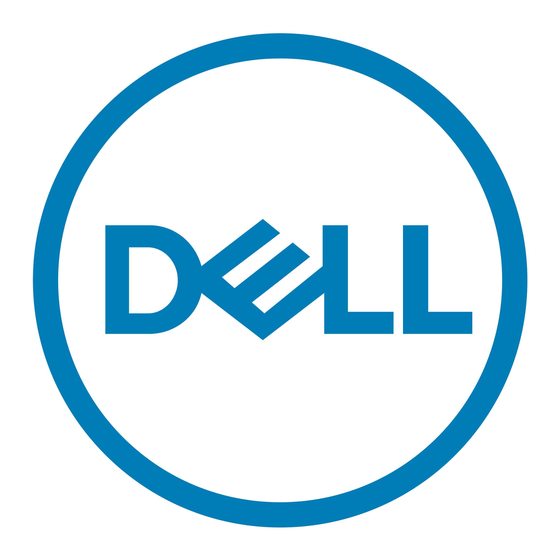
support.dell.com
1.
Lift the front door into position and align the hinges with the holes in the rack
(see Figure 1-5).
2.
Line up the door hinges and then press them down.
3.
Close the door latch by rotating the handle counterclockwise until it stops, and
then push the handle in until it locks in position (see Figure 1-4).
4.
Repeat steps 1 through 3 to install the back door.
This completes the rack installation for the PowerEdge system.
Dell PowerEdge 6x50 Systems Rack Installation Guide
1-17
