Dell PowerEdge External Media System 1434 Руководство по началу работы - Страница 5
Просмотреть онлайн или скачать pdf Руководство по началу работы для Сервер Dell PowerEdge External Media System 1434. Dell PowerEdge External Media System 1434 12 страниц. Statement of volatility
Также для Dell PowerEdge External Media System 1434: Руководство (38 страниц), Руководство (29 страниц), Использование руководства (16 страниц), Конфигурация (16 страниц), Руководство (10 страниц)
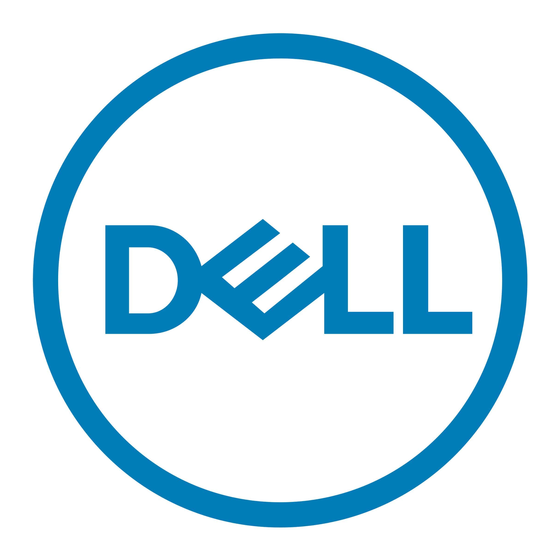
Connect the system's power cable(s) to the system and, if a monitor is used, connect the
monitor's power cable to the monitor.
Securing The Power Cable(s)
Figure 4. Securing the Power Cable(s)
Bend the system power cable(s), as shown in the illustration, and attach to the cable
strap.
Plug the other end of the power cable(s) into a grounded electrical outlet or a separate
power source such as an uninterruptible power supply (UPS) or a power distribution unit
(PDU).
Turning On The System
Figure 5. Turning on the System
5
