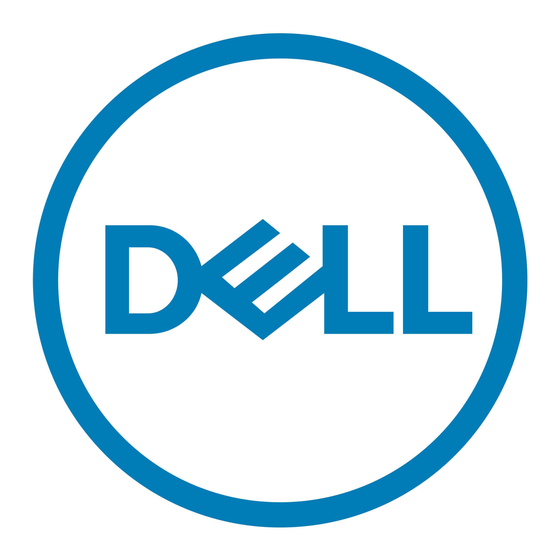Dell PowerEdge M710 Руководство по обновлению
Просмотреть онлайн или скачать pdf Руководство по обновлению для Сервер Dell PowerEdge M710. Dell PowerEdge M710 1 страница. Dell poweredge blade servers getting started guide
Также для Dell PowerEdge M710: Обновление информации (38 страниц), Руководство по обновлению (44 страниц), Руководство по обновлению (21 страниц), Руководство по обновлению (14 страниц), Руководство по установке (7 страниц), Руководство по началу работы (12 страниц), Руководство по началу работы (12 страниц), Техническое руководство (31 страниц), Руководство по портфолио (27 страниц), Руководство по началу работы (14 страниц), Руководство по началу работы (12 страниц)