Dell Vostro 1400 Руководство по эксплуатации - Страница 17
Просмотреть онлайн или скачать pdf Руководство по эксплуатации для Сервер Dell Vostro 1400. Dell Vostro 1400 46 страниц. Service manual
Также для Dell Vostro 1400: Руководство по установке драйверов (2 страниц), Быстрая настройка (2 страниц), Руководство по эксплуатации (46 страниц)
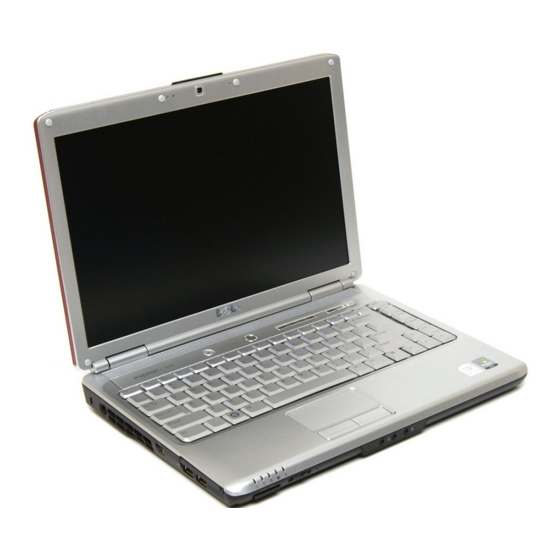
Replacing the Display Bezel
CAUTION:
NOTICE:
surface, such as the back panel on the computer.
1. Follow the instructions in
2. Follow the instructions in
3. Starting near the hinges (near the Dell logo), use your fingers to snap the new bezel into place.
4. Replace the six M2.5 x 5-mm screws to secure the bezel.
5. Replace the six rubber bumpers to cover the screws.
6. Replace the display assembly (see
Removing the Display Panel
CAUTION:
NOTICE:
surface, such as the back panel on the computer.
1. Follow the instructions in
2. Remove display assembly (see
3. Remove the display bezel (see
1
screws (2)
4. Remove the two screws securing the display panel to the display cover.
Great user manuals database on
Before you perform any of the procedures in this section, follow the safety instructions in the Product Information Guide.
To avoid electrostatic discharge, ground yourself by using a wrist grounding strap or by periodically touching an unpainted metal
Before You
Begin.
Removing the Display
Assembly.
Replacing the Display
Before you perform any of the procedures in this section, follow the safety instructions in the Product Information Guide.
To avoid electrostatic discharge, ground yourself by using a wrist grounding strap or by periodically touching an unpainted metal
Before You
Begin.
Removing the Display
Removing the Display
2
display panel
UserManuals.info
Assembly).
Assembly).
Bezel).
3
display cover
