Dell XC720xd Руководство по решению - Страница 24
Просмотреть онлайн или скачать pdf Руководство по решению для Сервер Dell XC720xd. Dell XC720xd 29 страниц. Desktop virtualization
Также для Dell XC720xd: Руководство по началу работы (8 страниц), Руководство по началу работы (4 страниц)
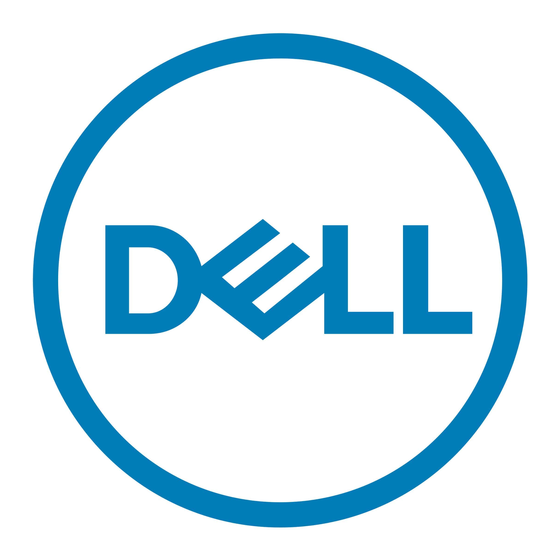
8.
Disable Maintenance Mode and restart the system.
Hyper-V
1.
By using System Center Virtual Machine Manager (SCVMM), turn off the Controller Virtual Machine
(CVM) and all the guest VMs on the host that have the LSI 9207-8i HBA which you want to update.
2.
Using SCVMM, complete the on-screen instructions to put the host in Maintenance Mode.
3.
Access the Hyper-V host GUI by using iDRAC or RDP.
4.
Download LSI SAS2Flash and the firmware binaries to the host from the LSI website.
5.
Update the LSI firmware by running the following commands:
a. From an elevated command prompt, run SAS2Flash and note the LSI controller number. At the
CLI, enter sas2flash.exe –list.
NOTE: By default, the controller number is 0.
b. Run the upgrade using LSI SAS2Flash and the firmware binary extracted earlier. At the CLI, enter
sas2flash.exe -c <controller number> -f <path to firmware binary>.
6.
Disable the Maintenance Mode and restart the system.
24
