Dell E2209WFP Руководство пользователя - Страница 22
Просмотреть онлайн или скачать pdf Руководство пользователя для Монитор Dell E2209WFP. Dell E2209WFP 30 страниц. Dell™ e2009w/e2209w flat panel monitor user's guide
Также для Dell E2209WFP: Руководство по быстрой настройке (2 страниц)
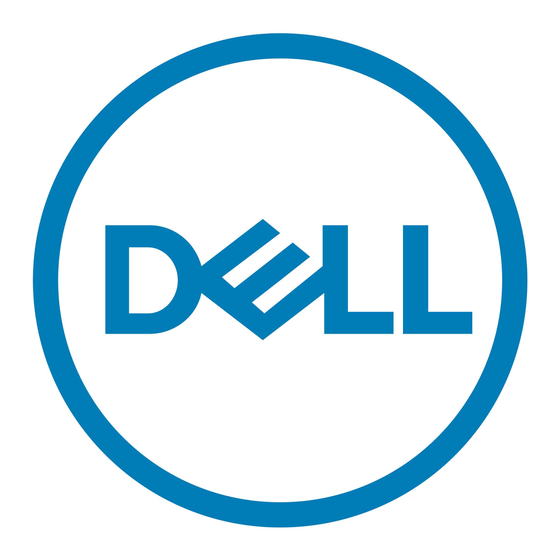
NOTE:
For best user experience and optimum performance of your monitor, keep this feature enabled.
LCD Conditioning
This feature will help reduce minor cases of image retention.
If an image appears to be stuck on the monitor, select LCD Conditioning to help eliminate any image retention. Using the LCD Conditioning feature may
take some time. Severe cases of image retention are known as burn-in, the LCD Conditioning feature does not remove burn-in.
NOTE:
Use LCD Conditioning only when you experience a problem with image retention.
Below warning message appears once user select "Enable" LCD Conditioning.
NOTE:
Press any button on the monitor to terminate LCD Conditioning at any time.
Reset all OSD settings to the factory preset values.
Factory Reset
Exit Menu
Push
to exit the OSD main menu.
