Dell E2213 Руководство по технике безопасности - Страница 8
Просмотреть онлайн или скачать pdf Руководство по технике безопасности для Монитор Dell E2213. Dell E2213 50 страниц. E series 56cm (22”) and 48cm (19”) monitors with led
Также для Dell E2213: Руководство пользователя (3 страниц), Руководство по быстрой настройке (1 страниц), Краткий обзор сообщений (12 страниц)
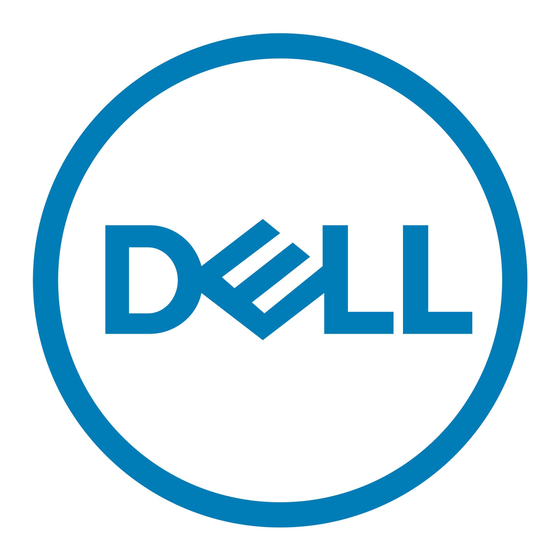
Safety, Environmental, and Regulatory Information
For users/installers in the EU member countries –
EN60728-11: 2005 provides information with regard to
separation of antenna from electrical power distribution
systems, protection from atmospheric over-voltages,
protection of the antenna system, earthing and bonding
of antenna systems, and mechanical stability of outdoor
antennas, including the size of grounding conductors,
location of the antenna discharge unit, connection
of grounding electrodes, and requirements for
grounding electrodes.
Example of Antenna Grounding
7
6
1
antenna lead in wire
2
antenna discharge unit (NEC Section 810-20)
3
grounding connectors (NEC Section 810-21)
4
ground clamp(s)
5
power service grounding electrode system
(NEC Article 250.52)
6
electric service equipment
7
ground clamp
8
1
2
3
4
5
NOTE: NEC refers to the United States National Electric
Code (NEC), ANSI/NFPA 70:2005. Consult with your local
electrical code for installation requirements in your area.
WARNING: Excessive sound pressure from earphones
or headphones can cause hearing damage or loss.
Adjustment of the volume control as well as the equalizer
to settings other than the center position may increase the
earphones or headphones output voltage, and therefore the
sound pressure level.
The use of factors influencing the earphones or
headphones output other than those specified by the
manufacturer (e.g. operating system, equalizer software,
firmware, driver, etc.) may increase the earphones or
headphones output voltage and therefore the sound
pressure level.
The use of earphones or headphones other than those
specified by the manufacturer may lead to heightened
sound pressure level.
Ergonomic Instructions
WARNING: Improper or prolonged keyboard use may result
in injury.
WARNING: Viewing a display or external monitor screen
for extended periods of time may result in eye strain.
For additional information concerning ergonomics, please go to
the Regulatory Compliance homepage on www.dell.com at the
following location: www.dell.com/regulatory_compliance.
