Dell Inspiron 3700 Руководство пользователя - Страница 21
Просмотреть онлайн или скачать pdf Руководство пользователя для Хранение Dell Inspiron 3700. Dell Inspiron 3700 32 страницы. Dell inspiron systems setup guide
Также для Dell Inspiron 3700: Начать (4 страниц), Руководство по настройке (16 страниц), Начало работы (4 страниц), Руководство (8 страниц)
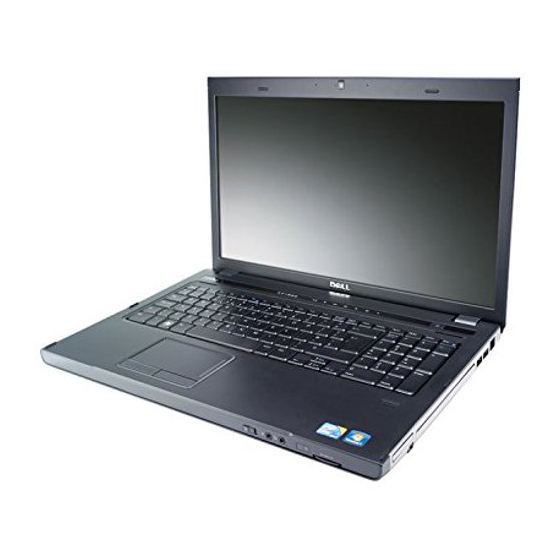
The equipment should draw power from a socket with an attached protection circuit (a
three-prong socket). All equipment that works together (computer, monitor, printer,
and so on) should have the same power supply source.
The phasing conductor of the room's electrical installation should have a reserve
short-circuit protection device in the form of a fuse with a nominal value no larger than
16 amperes (A).
To completely switch off the equipment, the power supply cable must be removed
from the power supply socket, which should be located near the equipment and easily
accessible.
A protection mark "B" confirms that the equipment is in compliance with the protec-
tion usage requirements of standards PN-93/T-42107 and PN-89/E-06251.
-
-
-
-
-
Dell Inspiron 3700 System Advanced Port Replicator User's Guide
17
