Dell PowerVault 221S Руководство по эксплуатации - Страница 18
Просмотреть онлайн или скачать pdf Руководство по эксплуатации для Хранение Dell PowerVault 221S. Dell PowerVault 221S 33 страницы. Dell powervault 220s and 221s systems scsi drive enclosure
Также для Dell PowerVault 221S: Руководство (44 страниц), Уведомление (28 страниц), Обновление микропрограммы (14 страниц)
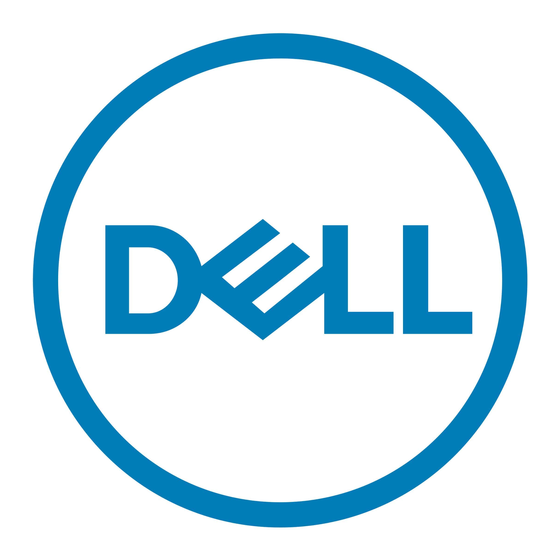
Basic Troubleshooting : Dell PowerVault 220S and 221S Systems Service Manual
down to prevent damage.
Troubleshooting a Power Supply
The three power-supply LEDs on the back of the power supply (see
connected to the backplane (see
If all three power-supply indicators are off or if the power-supply fault LED indicator is illuminated, perform the following steps:
1. Ensure that there is power at the electrical outlet and check the power cable connection from the electrical outlet to the
power supply. Is the power supply receiving power?
Yes. Go to step 3.
No. Replace the power cable.
Is the problem resolved?
Yes. End troubleshooting.
No. Go to step 2.
2. Is the on/off switch on the power supply turned on?
Yes. Go to step 3.
No. Turn on the power switch.
Is the problem resolved?
Yes. End troubleshooting.
No. Go to step 3.
3. Reseat the power supply in the power-supply bay.
Is the problem resolved?
Yes. End troubleshooting.
No. Replace the power supply (see
Troubleshooting Common Faults and Errors
The following section provides procedures for troubleshooting some of the most common faults and errors.
Shelf Fault Is On With Audible Alarm
This section provides a procedure for troubleshooting your system when either a continuous or intermittent audible alarm has
sounded. For a list of critical and noncritical events indicated by your storage system's audible alarm, see
NOTE:
The audible alarm is disabled by default. To enable the alarm, you must change the default setting using your
array management software. For more information, see your array management software documentation.
NOTE:
When the system is on and a split-bus module is not detected, the audible alarm will sound regardless of whether
it is enabled or disabled.
1. Is the amber over-temperature LED on the front of the system illuminated? (See
No. Go to step 2.
Yes. One or more temperature sensors are in the warning range. Check environmental conditions and cooling modules for
blower failures. Replace failed cooling modules (see
2. Is the amber fault LED on the back of the power supply illuminated?
file:///C|/Users/rishi_sood/Desktop/220s/en/sm/basics.htm[3/7/2013 12:09:14 PM]
Table 7
for a description of each indicator and its function).
"Replacing the Power
"Replacing a Cooling
Figure
8) indicate the status of the power supply when it is
Supply").
Figure 2
Module").
Table
8.
for LED location.)
