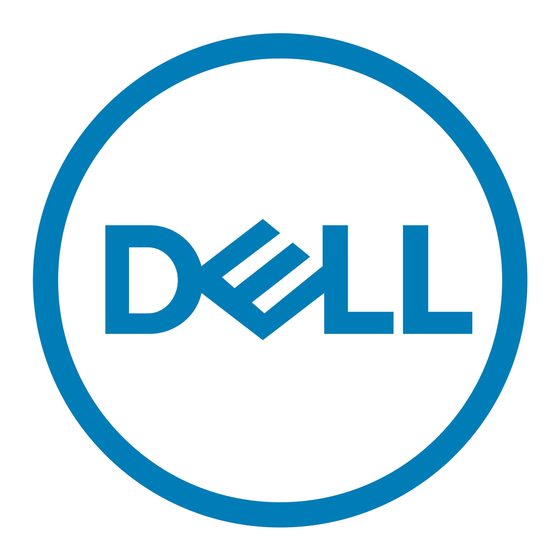Additional References
Software Documents
The following documents are available at dell.com/support/manuals.
Table 3. Software Documents
Document
DX Object Storage Platform User's Guide
Cluster Services Node Installation and
Configuration Guide
DX Object Storage Getting Started Guide
DX CFS Setup and Configuration Guide
DX Object Storage Advanced Administration
Guide
DX Object Storage Application Guide
Content Router Setup and Configuration Guide Covers the steps required to configure Content Router and the
SCSP Proxy Overview
Dell DX Object Storage Platform
Interoperability Guide
Cluster Services Node Release Notes
DX Object Storage Release Notes
Content Router Release Notes
Hardware Documents
The following documents are available at dell.com/support/manuals.
Description
Provides an overview of the DX Object Storage Platform and steps to
upgrade and recover the platform.
Provides information on configuration and administration tasks for
deploying and monitoring a DX Cluster Services Node.
Covers the basic steps necessary to deploy and administer a DX
Storage Cluster.
Provides information on configuration and administration tasks to
deploy and monitor a DX Cluster File Server.
Covers advanced configuration and administration tasks for deploying
and monitoring a DX Storage Cluster.
Guides application programmers who are developing or customizing
client-side programs.
administration actions necessary to monitor and run one or more
Content Router nodes.
Provides an overview of the SCSP proxy and covers the steps for
configuring and running the proxy.
Provides details of supported platforms, peripherals, and software.
Contains late-breaking information about your appliance.
Contains late-breaking information about your appliance.
Contains late-breaking information about your appliance.
7
33