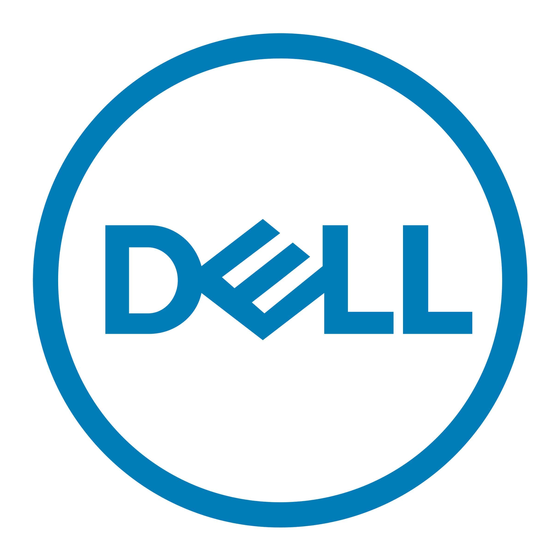Dell PowerVault MD3260 Series Руководство по развертыванию - Страница 13
Просмотреть онлайн или скачать pdf Руководство по развертыванию для Хранение Dell PowerVault MD3260 Series. Dell PowerVault MD3260 Series 24 страницы. Dell powervault md3260/3260i/3660i/3660f/3060e storage arrays
Также для Dell PowerVault MD3260 Series: Руководство по аппаратному и программному обеспечению (25 страниц), Руководство по установке (11 страниц), Руководство по началу работы (10 страниц), Обновление информации (8 страниц), Инструкции по установке стоек (2 страниц), Настройка (2 страниц), Руководство по развертыванию (26 страниц), Руководство по конфигурации (17 страниц), Руководство по началу работы (9 страниц)