Dell PowerVault MD3600f Series Руководство по развертыванию - Страница 25
Просмотреть онлайн или скачать pdf Руководство по развертыванию для Хранение Dell PowerVault MD3600f Series. Dell PowerVault MD3600f Series 36 страниц. Remote replication
Также для Dell PowerVault MD3600f Series: Руководство по конфигурации (22 страниц), Руководство по установке (18 страниц), Матрица поддержки (17 страниц), Функциональное руководство (15 страниц)
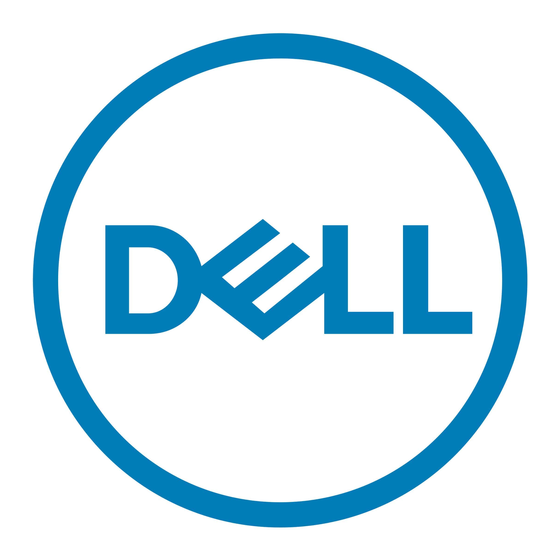
Uninstalling Software
Uninstalling From Microsoft Windows
To uninstall Modular Disk Storage Software (MDSM) from a Microsoft
Windows operating systems other than Microsoft Windows Server 2008:
1 From the Control Panel, double-click Add or Remove Programs.
2 Select Dell MD Storage Software from the list of programs.
3 Click Change/Remove, and follow the instructions to complete the
uninstallation process.
The Uninstall Complete window appears.
4 Select Yes to restart the system, and then click Done.
To uninstall Modular Disk Storage software from Windows Server 2008
GUI versions:
1 From the Control Panel, double-click Programs and Features.
2 Select Dell MD Storage Manager from the list of programs.
3 Click Uninstall/Change, then follow the instructions to complete the
uninstallation process.
The Uninstall Complete window appears.
4 Select Yes to restart the system, then click Done.
To uninstall Modular Disk Storage Software on Windows Server 2008
Core versions:
1 Navigate to the Dell\MD Storage Software\Uninstall Dell MD Storage
Software directory.
NOTE:
By default, MD Storage Manager is installed in the \Program
Files\Dell\MD Storage Software directory. If another directory was used
during installation, navigate to that directory before beginning the
uninstallation procedure.
Uninstalling Software
5
25
