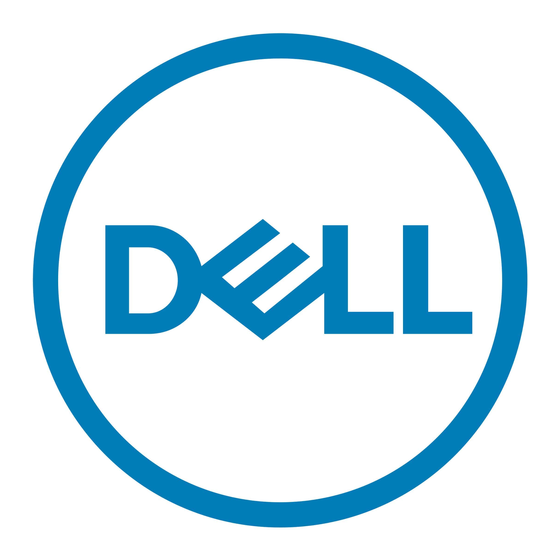Dell PowerVault NX1950 Важная информация Руководство - Страница 20
Просмотреть онлайн или скачать pdf Важная информация Руководство для Хранение Dell PowerVault NX1950. Dell PowerVault NX1950 26 страниц. For vmware esx server software
Также для Dell PowerVault NX1950: Руководство по развертыванию (34 страниц), Начало работы (49 страниц), Руководство по установке и устранению неисправностей (48 страниц), Руководство по развертыванию (38 страниц), Руководство по обновлению (18 страниц), Справочное руководство (4 страниц), Настройка (2 страниц), Использование (2 страниц), Руководство по конфигурации (11 страниц)