Dell PowerConnect 5224 Руководство - Страница 10
Просмотреть онлайн или скачать pdf Руководство для Переключатель Dell PowerConnect 5224. Dell PowerConnect 5224 42 страницы. Powerconnect 3248; powerconnect 5224
Также для Dell PowerConnect 5224: Список характеристик (2 страниц), Технические характеристики (2 страниц)
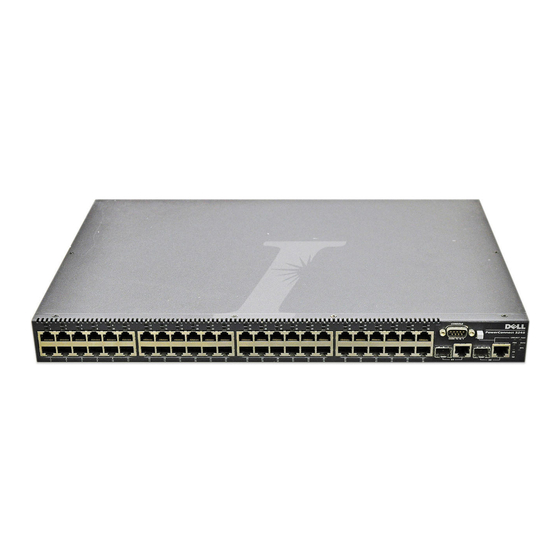
NOTE: There are two
versions of the SSH
protocol currently
x
available: SSH v1.
and
x
SSH v2.
. The switch
supports only SSH v1.5.
10
Addendum to the 32 48 and 5 224 User 's Guides
Secure Shell
The Secure Shell (SSH) server feature provides remote management access
using encrypted paths between the switch and SSH-enabled management
station clients.
•
SSH Server Status — Allows you to enable/disable the SSH server
feature on the switch. (Default: Enabled)
•
SSH authentication timeout — Specifies the time interval in seconds
that the SSH server waits for a response from a client during an
authentication attempt. (Range: 1 to 120 seconds; Default: 120 seconds)
•
SSH authentication retries — Specifies the number of authentication
attempts that a client is allowed before authentication fails and the
client must restart the authentication process. (Range: 1 to 5 times;
Default: 3)
To save any changes you make in this page, click Apply Changes. If you do
not want to save the changes, click Refresh.
The following figure is representative of PowerConnect 3248 and 5224.
