Dell PowerConnect W-650 Дополнительное руководство - Страница 31
Просмотреть онлайн или скачать pdf Дополнительное руководство для Переключатель Dell PowerConnect W-650. Dell PowerConnect W-650 42 страницы. Dell networking w-600 controller series
Также для Dell PowerConnect W-650: Руководство по установке (20 страниц), Технические характеристики (2 страниц)
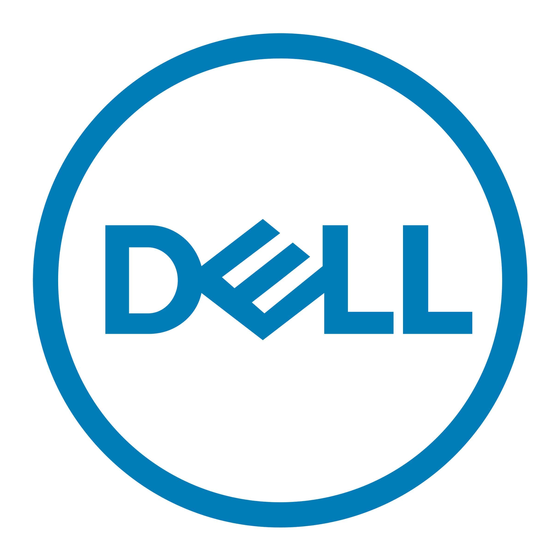
This chapter covers the physical installation of the Aruba 620 and 650 Mobility Controllers with FIPS 140-2
Level 2 validation. The Crypto Officer is responsible for ensuring that the following procedures are used to
place the switch in a FIPS-approved mode of operation.
This chapter covers the following installation topics:
Precautions to be observed during installation
Requirements for the switch components and rack mounting gear
Selecting a proper environment for the switch
Mounting the switch in a rack
Connecting power to the switch
Pre-Installation Checklist
The following tools and equipment are required for installation of an Aruba 650 Series controller.
Rack Mount Bracket (x2, not used for tabletop installation)
6-32 x 1/4" Phillips Flat Head Screws (4x, included with rack mount brackets)
12-24 x 5/8" Phillips Flat Head Screws (4x, 19-inch (48.26 cm) rack system mount screws).
Suitable Screwdrivers for both screw types.
AC Power Cord (country-specific)
Left and right side bezels (not used for rack mounting)
To deploy an Aruba 650 Series controller on a flat surface, such as a tabletop, insert the four rubber
mounting feet to the bottom of the unit, attach side bezels by snapping them into place and then place the
unit on a hard flat surface.
The following tools and equipment are required for installation of an Aruba 620 controller.
Rack Mount Bracket (x2, not used for tabletop installation)
Screws (4x, included with rack mount brackets)
Suitable Screwdriver.
AC Power Cord (country-specific)
Left and right side bezels (not used for rack mounting)
To deploy an Aruba 620 controller on a flat surface, such as a tabletop, insert the four rubber mounting feet
to the bottom of the unit, attach side bezels by snapping them into place and then place the unit on a hard
flat surface.
Precautions
Installation should be performed only by a trained technician.
Dangerous voltage in excess of 240 VAC is always present while the Aruba Power Supply is plugged into
an electrical outlet. Remove all rings, jewelry, and other potentially conductive material before working
with this product.
Aruba 620, 650 and Dell W-620, W-650 | FIPS 140-2 Level 2 Release Supplement
Chapter 3
Installing the Controller
Installing the Controller |
29
