Dell Z9000 Руководство - Страница 29
Просмотреть онлайн или скачать pdf Руководство для Переключатель Dell Z9000. Dell Z9000 48 страниц. Z9000 system
Также для Dell Z9000: Краткое руководство по эксплуатации (27 страниц)
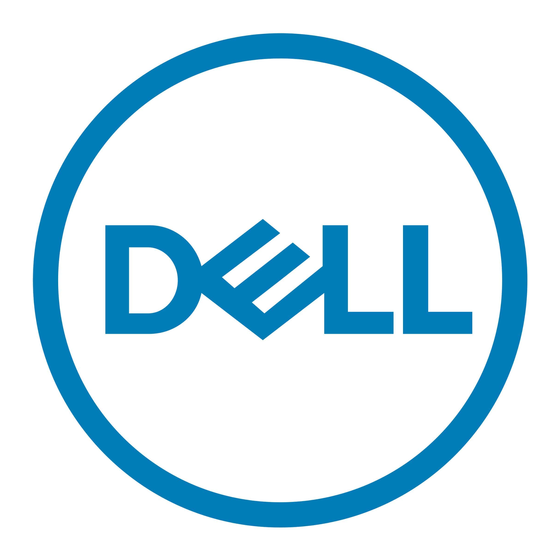
Replacing a Fan Module
To replace a fan module, follow these steps.
1.
Twist the latching screws so that the fan screen detaches from the system.
Figure 8. Illustration for replacing a Fan module
1.
Screw
2.
Grab Handle
3.
Fan Module
2.
Remove the fan screen and set it aside.
3.
Loosen the securing screw on the side of the module.
CAUTION: You must complete steps 4 and 5 within one minute or the system powers down.
4.
Use the grab handle on the module to slide it out of the bay.
5.
Use the grab handle on the replacement module to slide it into the bay.
6.
Tighten the captive screws on the module with a screwdriver. Ensure that the module is secure.
7.
Replace the fan screen.
8.
Twist the latches to the fan screen until it is securely attached to the system.
Fans
29
