Dell 720 - Color Printer Inkjet Руководство пользователя - Страница 20
Просмотреть онлайн или скачать pdf Руководство пользователя для Принтер Dell 720 - Color Printer Inkjet. Dell 720 - Color Printer Inkjet 35 страниц. Dell photo printer 720 user's guide
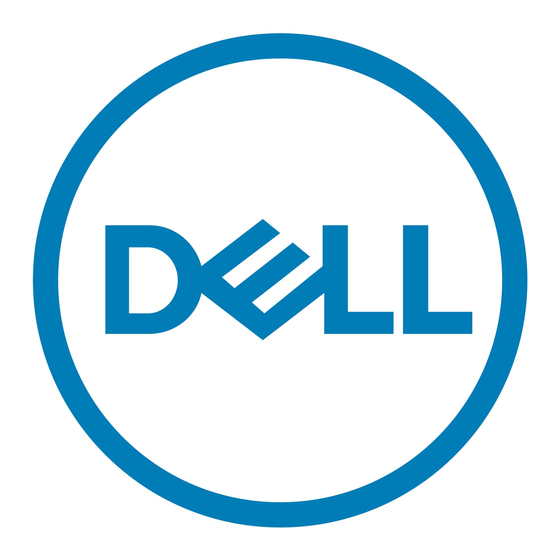
Ensure that the printer power cable is firmly connected to the printer and the
electrical outlet
Determine if the printer has been held or paused -
Windows XP
1.
Click Start
Control Panel
2.
Double-click Dell Photo Printer 720, and then click Printer.
3.
Make sure a check mark is not next to Pause Printing. If a check mark is next to Pause
Printing, click it to deselect the option.
Windows 2000
1.
Click Start
Settings
2.
Double-click Dell Photo Printer 720, and then click Printer.
3.
Make sure a check mark is not next to Pause Printing. If a check mark is next to Pause
Printing, click Pause Printing to deselect it.
Ensure you installed the ink cartridges correctly and removed the sticker and tape
from each cartridge
Make sure you loaded the paper correctly -
General Problems
Paper Problems
Make sure you loaded the paper correctly -
Use only paper recommended for your printer -
Guidelines.
Use a smaller amount of paper when printing multiple pages -
see
Print Media
Guidelines.
Make sure the paper is not wrinkled, torn or damaged
Make sure the paper is against the right side of the paper support and the paper guide
rests against the left edge of the paper
Check for a paper jam
Using your printer and your computer
Follow the instructions on the screen for clearing the paper jam.
Using your printer only
1.
Turn off your printer.
2.
Firmly grasp the paper and gently pull it from the printer.
3.
Printers and Other Hardware
Printers.
For more information, see
For more information, see
For more information, see
Printers and Faxes.
Loading
Paper.
Loading
Paper.
Print Media
For more information,
