Dell 720 - Color Printer Inkjet Руководство пользователя - Страница 4
Просмотреть онлайн или скачать pdf Руководство пользователя для Принтер Dell 720 - Color Printer Inkjet. Dell 720 - Color Printer Inkjet 35 страниц. Dell photo printer 720 user's guide
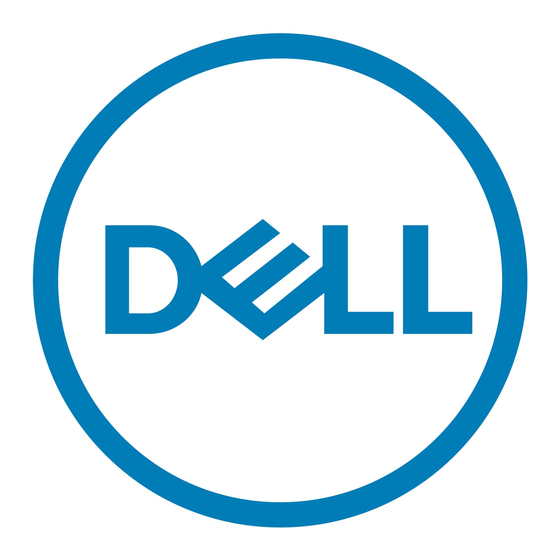
About Your Printer
Understanding the Printer Parts
Setting Up Your Printer
Understanding the Printer Software
Understanding the Printer Parts
Number: Part:
1
Paper support
2
Paper guide
3
Front cover
4
Paper exit tray
5
Power/Resume
button
6
USB connector
7
Power connector
Setting Up Your Printer
Description:
Part that supports loaded paper.
Guide that helps the paper feed into the printer properly.
Cover to open to change ink cartridges.
Tray that holds the paper as it exits the printer.
NOTE:
Pull the paper exit tray straight out to extend it.
Button to turn the printer on or off or eject paper from the printer.
Slot into which you plug the USB cable (sold separately). The other end of
the USB cable plugs into your computer.
Slot into which you plug the power adapter.
NOTE:
Insert the power adapter into the printer before connecting the
power cable into the wall outlet.
