Dell H625cdw Руководство по настройке - Страница 22
Просмотреть онлайн или скачать pdf Руководство по настройке для Принтер Dell H625cdw. Dell H625cdw 33 страницы. Color cloud multifunction printer
Также для Dell H625cdw: Руководство по настройке (40 страниц)
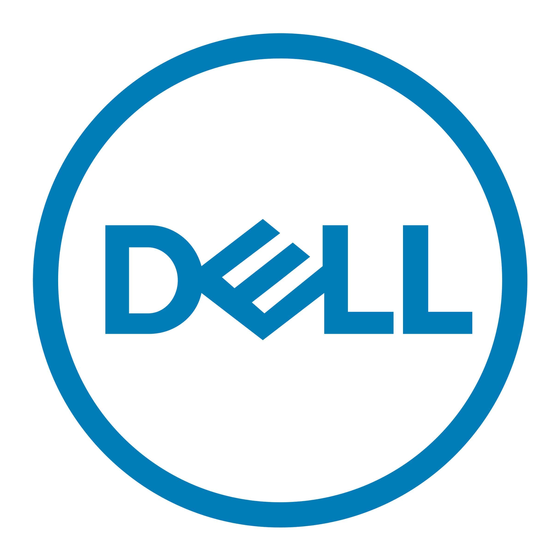
- 1. Remove the Packing Material
- 2. Connect the Power Cord and Turn on the Printer
- 3. Printer Features
- 4. Operator Panel
- 5. About the Home Screen
- 6. Tips and Tricks
- 7. Identifying the Location of Paper Jams
- 8. Replacing the Toner Cartridge
- 9. Cleaning the Printer
- 10. Ordering Supplies
- 11. Finding Information
About the Home Screen
À propos de l'écran d'Accueil | Acerca de la pantalla de inicio
The Home screen is the default screen of the printer. See the following table for basic operations.
L'écran d'Accueil est l'écran par défaut de l'imprimante. Reportez-vous au tableau suivant pour connaître les opérations
de base.
La pantalla de inicio es la pantalla predeterminada de la impresora. Consulte la siguiente tabla para las operaciones
básicas.
1
Notification Bar
2
Handle
1
Barre de notification
2
Poignée
1
Barra de notificaciones
2
Controlador
To select a tile
To scroll the screen
To display the status of the printer
To move a tile
To add a tile
To delete a tile
22
1
Home
4
Tap the tile.
Swipe the screen by dragging your finger on the screen. To scroll faster,
flick the screen.
Drag down the handle of the Notification Bar.
Tap and hold the tile you want to move, and then drag the tile to the
desired place.
Tap the Add App tile.
Tap and hold the tile you want to delete until
drag the tile to
2
Guest
3
Tiles
4
Dock Menu
3
Mosaïque
4
Menu du Dock
3
Mosaicos
4
Menú Dock
. Tap OK to delete the tile.
3
appears, and then
