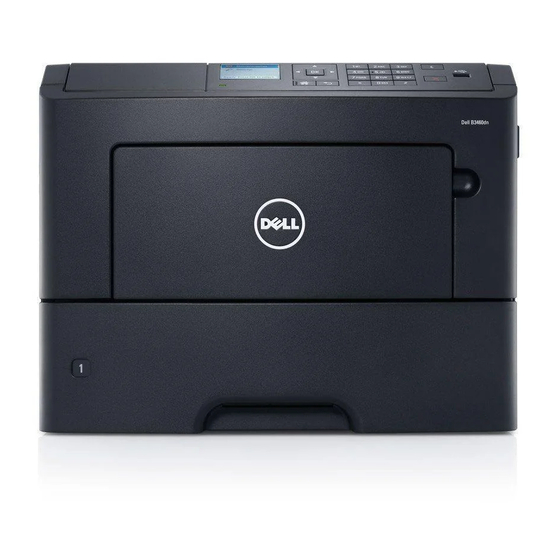Dell B3460dn
Mono Laser Printer
Advanced performance and productivity
• Generate professional business print-outs at fast speeds of up to 50
pages per minute (ppm) (letter) / 47 ppm (A4)
is as fast as 6.5 seconds with the powerful 800 MHz Dual-Core
processor and 256 MB
on-board memory.
2
• Get fast network data transmission with Gigabit Ethernet
10/100/1000.
• Reduce paper usage by up to 50% with automatic two-sided printing.
• Print directly from Android™ mobile devices with the Dell Mobile
Print app
3
.
Robust, expandable and affordable
• Extra High-yield cartridge prints up to 20,000 pages
page (CPP) of USD 1.55 cents per page
• With a maximum duty cycle of up to 100,000 pages per month
Dell B3460dn is able to handle heavy workloads reliably.
• Upgrade to wireless networking with the optional External Wireless
Adaptor
(sold separately).
7
• Expand the input paper capacity to meet higher printing demands with
the optional 550-sheet tray (sold separately). Add up to three optional
trays to get a maximum input paper capacity of 2,300-sheets.
Fast data transmission
with Gigabit Ethernet
10/100/1000.
Increase the printing capacity
2,300-sheets by adding three optional
550-sheet trays (sold separately).
1. Measured in accordance with ISO IEC 27434 methodology. Actual print speeds will vary with use.
2. 1 MB means 1 million bytes, 1 GB means 1,000 megabytes or 1,000,000,000 bytes; total accessible capacity varies depending on operating environment.
3. The printer and the mobile device must be connected to the same wireless network.
4. Toner yield based on testing in accordance with ISO/IEC 19752. Yields vary with usage and environmental conditions.
5. Cost per page (CPP) model assumes exclusive use of Extra High Yield Use and Return consumables after ship-with consumables run out. CPP calculation is based on list prices of Dell Extra High Yield Use and
Return Toner (20,000 page yield).
6. Duty cycle is defined as the maximum number of imaged outputs a device could deliver in a month. This metric provides a comparison of robustness in relation to other Dell printers and multifunction printers.
7. PC must have a wireless card or be connected to a wireless network and have the printer software installed for proper function.
. First page out time
1
at a low cost per
4
.
5
Easily connect to a wireless network
the optional External Wireless Adaptor (sold
separately).
to
Increase efficiency
of up to 50ppm (letter) / 47ppm (A4)
automatic two-sided printing.
Cutting-edge security features
• Help prevent confidential documents sent to the printer from being
viewed by others with the PIN authentication feature. This feature
allows users to set a PIN that must be entered on the printer to
retrieve print jobs. A maximum number of PIN entry attempts may
also be specified so that when the number of PIN entry attempts
exceeds the specified amount, all of the related print jobs are deleted.
• Protect your data with SNMPv3 support for added network security,
while the optional External Wireless Adaptor supports WPA2.0 and
802.1X wireless security.
• With Access Controls, you can choose from a drop-down list of
available security templates to control local and remote access to
specific menus, functions and workflows. It also provides the ability
to disable functions entirely.
• Physically lock the printer with a Kensington Lock. Use the optional
, the
6
lockable paper tray to protect costly or sensitive media, such as
company letterheads or checks (Kensington Lock and optional
Lockable Tray sold separately).
Intuitive design and simple management
• Easily navigate and adjust menu settings with the intuitive 2.4 inch
LCD and control panel.
• With the Remote Operator Panel application on this printer, you
can remotely access the printer control panel display using the
Embedded Web Server (EWS).
with
with fast print speeds
and
1
Ease of operation
with intuitive 2.4 inch LCD
with numeric pad.
Print directly from Android™ mobile devices
using the
Dell Mobile Print
app
.
3