Dialogue Flybook A33i Дополнительное руководство - Страница 3
Просмотреть онлайн или скачать pdf Дополнительное руководство для Ноутбук Dialogue Flybook A33i. Dialogue Flybook A33i 3 страницы. Dialogue flybook a33i: supplementary guide
Также для Dialogue Flybook A33i: Технические характеристики (2 страниц), Краткое руководство по эксплуатации (2 страниц)
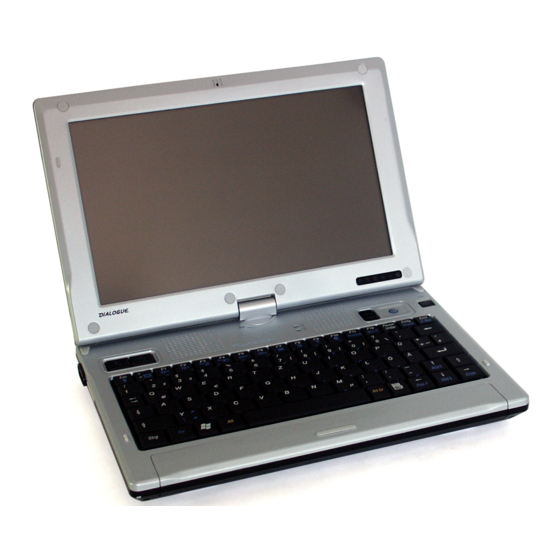
3. Press " " key to move the focus position to [Advance] section,then press
"Tab" key to change the focus position to [Battery Calibration] button,and then
press "Enter" key to start calibration. The [FlyBook Battery Calibration Utility]
window will be displayed on the screen.
4. When the [Battery calibration completed! Press <ESC> to exit] message
displayed on the screen. Press the "ESC" key back to [Advance] section,then
press "Tab" key to change the focus position to [Reboot] button. Press "Enter"
key to reboot the system.
10F, No. 196, Sec. 2, Jungshing Rd., Shindian City, Taipei 231, Taiwan, R.O.C.
Dialogue Technology Corp.
www.dialogue.com.tw
TEL : 886-2-8911-5121
FAX : 886-2-8911-6151
