Dialogue Flybook V Series Руководство по обновлению - Страница 4
Просмотреть онлайн или скачать pdf Руководство по обновлению для Ноутбук Dialogue Flybook V Series. Dialogue Flybook V Series 5 страниц. Embedded controller (ec) & bios updates
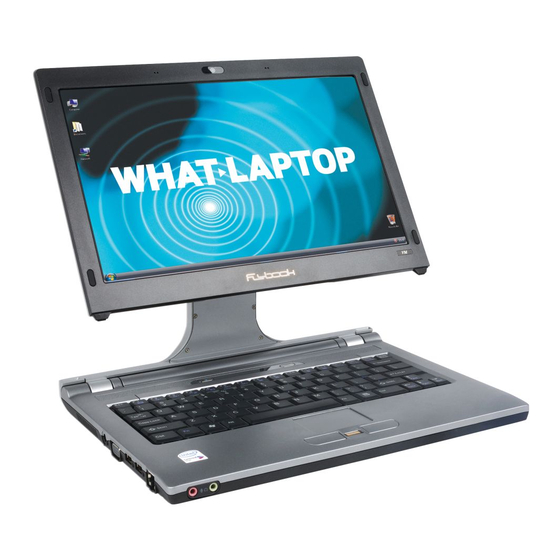
4. Burn a VM EC/BIOS update CD.
5. Reboot your FlyBook VM with the support of the "VM EC/BIOS update CD"
that you just burned. Then the system will automatically update the BIOS first.
6. When BIOS update finishes, reboot your FlyBook with the "VM EC/BIOS
update CD" again. Then the system will automatically update the EC.
10F, No. 196, Sec. 2, Jungshing Rd., Shindian City, Taipei 231, Taiwan, R.O.C.
Dialogue Technology Corp.
www.dialogue.com.tw
TEL : 886-2-8911-5121
FAX : 886-2-8911-6151
