Panasonic PTL557U - LCD PROJECTOR Руководство по эксплуатации - Страница 18
Просмотреть онлайн или скачать pdf Руководство по эксплуатации для Проектор Panasonic PTL557U - LCD PROJECTOR. Panasonic PTL557U - LCD PROJECTOR 48 страниц. Panasonic lcd projector operating instructions model no. pt-l557u
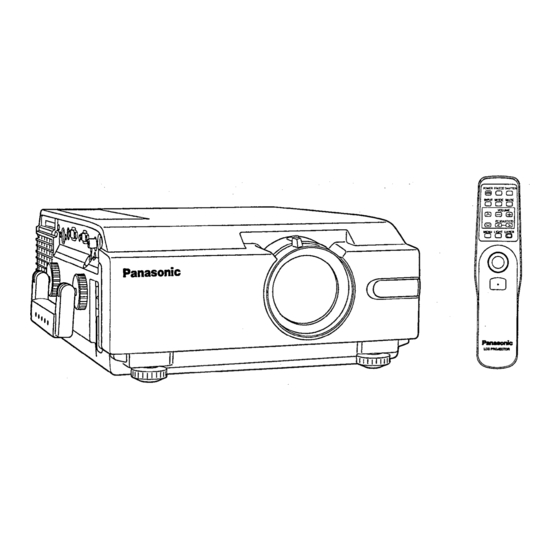
Adjusting the Volume
The volume can be adjusted using the VOLUME +/- on the LCD Projector or remote control.
(LCD Projector) (Remote Control)
Turning off the sound
If the MUTE button on the remote control is pressed, "MUTE" will be displayed on the screen as shown in the
illustration below and the sound will be muted. If the MUTE button is pressed once more, the on-screen display will
be cleared and the normal sound volume will be restored.
(Remote Control)
Turning off the Picture and Sound at the same time
When SHUTTER is pressed on the remote control the picture and sound turns off and the screen goes black,
Press SHUTTER again to resume picture and sound.
(Remote Control)
Note:
The volume level will remain displayed on the screen for approximately 5
seconds.
Note:
When the screen goes black, the picture will not be shown on the screen. However, the
picture continues to be sent from the Personal Computer or video source.
You can display a favorite image instead of the black back-screen. Please refer to
"Setting the favorite back-screen" on page 27 to use this feature.
Press VOLUME + to turn the volume high.
Press VOLUME - to turn the volume low.
Note:
If the Power supply is turned off or either of the VOLUME +/-
buttons is pressed, the mute setting will be canceled.
18
