Panasonic PTL557U - LCD PROJECTOR Руководство по эксплуатации - Страница 3
Просмотреть онлайн или скачать pdf Руководство по эксплуатации для Проектор Panasonic PTL557U - LCD PROJECTOR. Panasonic PTL557U - LCD PROJECTOR 48 страниц. Panasonic lcd projector operating instructions model no. pt-l557u
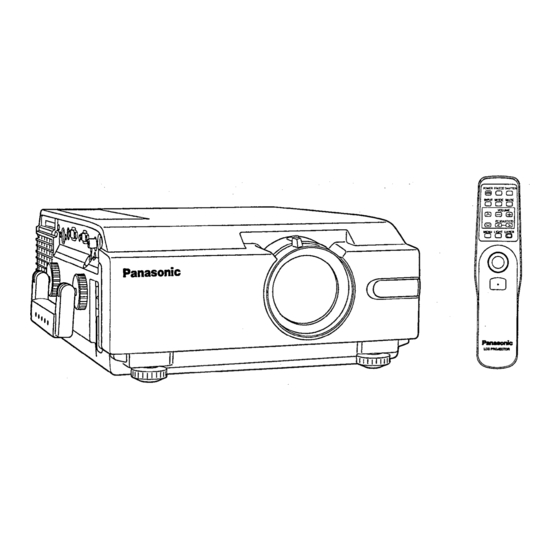
Important Safeguards
CAUTION: Please read all of these instructions before you operate your LCD
!
Electrical energy can perform many useful functions. This LCD Projector has been engineered and manufactured
to meet applicable safety standards. But IMPROPER USE CAN RESULT IN POTENTIAL ELECTRICAL SHOCK
OR FIRE HAZARDS. In order not to defeat the safeguards incorporated into this LCD Projector, observe the
following basic rules for its installation, use and servicing.
1
Unplug the LCD Projector from the wall outlet before cleaning.
2
Do not use liquid cleaners or aerosol cleaners. Use a soft dry cloth to clean the LCD Projector unit. If the unit
is very dirty, wet a cloth with neutral detergent, squeeze it tight, wipe the unit with it, and finish by wiping with a
dry cloth. Do not use a chemical duster or polisher-cleaner because it can adversely affect the unit and peel
the paint coat.
3
Do not use attachments not recommended by Panasonic, as they may cause hazards.
4
Do not use the LCD Projector near water; for example, near a bathtub, washbowl, kitchen sink, laundry tub, in
a wet basement, near a swimming pool, etc. Never spill liquid into the LCD Projector.
5
Do not place the LCD Projector on an unstable cart, stand, or table. The LCD Projector may fall, which may
cause serious injury to a child or an adult, and/or serious damage to the unit. Use only with a cart or stand
recommended by its manufacturer, as being suitable for use with the LCD Projector.
6
Ceiling, wall or shelf mounting for installation should use a mounting kit approved by the
manufacturer for use with the LCD Projector and should follow the manufacturer's
instructions.
7
The LCD Projector equipment and cart combinations should be moved with care. Quick
stops, excessive force, and uneven surfaces may cause the equipment and cart
combination to overturn.
8
Slots and openings in the cabinet back and bottom are provided for ventilation. To ensure reliable operation of
the LCD Projector and to protect it from overheating, these openings must not be blocked or covered.
These openings should never be covered with cloth or other material. The bottom opening should not be
blocked by placing the LCD Projector on a bed, sofa, rug, or other similar surface. The LCD Projector should
not be placed near or over a radiator or heating vent. The LCD Projector should not be placed in a built-in
installation such as a bookcase unless proper ventilation is provided.
9
The LCD Projector should be operated only from the type of power source indicated on the back of the LCD
Projector or in the specifications. If you are not sure of the type of power supplied to your home, consult your
LCD Projector dealer or local power company.
10
Do not allow anything to rest on the power cord. Do not place the LCD Projector where the cord will be walked
on.
11
Follow all warnings and instructions marked on the LCD Projector.
12
As a safety feature, the LCD Projector is equipped with a 3-prong grounded plug. The 3-prong grounded plug
will fit only into a grounding type power outlet. If the plug does not fit, use an adaptor that is properly grounded
or have an electrician install a grounded type outlet. Do not attempt to modify this AC plug.
13
For added protection of the LCD Projector during a lightning storm, or when it is left unattended or not in use
for long periods of time, unplug it from the wall outlet and disconnect any cable systems. This will prevent
damage to the projector due to lightning and power-line surges.
14
Do not overload wall outlets and extension cords with too many products, because this can result in fire or
electric shock.
Projector. Save these instructions for future reference.
3
