Panasonic PTL557U - LCD PROJECTOR Руководство по эксплуатации - Страница 36
Просмотреть онлайн или скачать pdf Руководство по эксплуатации для Проектор Panasonic PTL557U - LCD PROJECTOR. Panasonic PTL557U - LCD PROJECTOR 48 страниц. Panasonic lcd projector operating instructions model no. pt-l557u
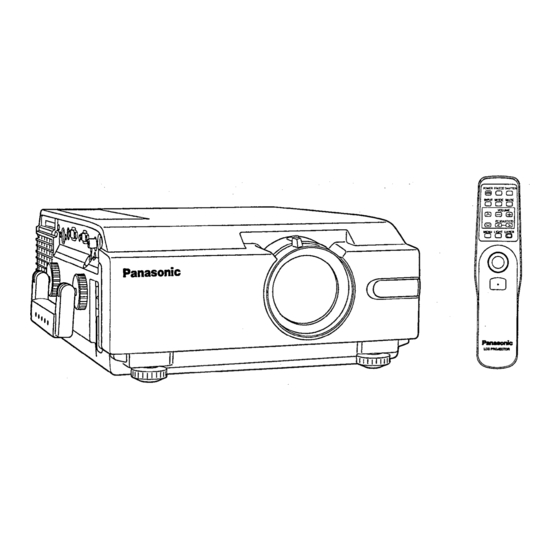
JPEG Viewer Feature
System Requirements:
IBM PC/AT or compatible
Microsoft Windows 95, Windows 98
RAM: 16MB or more recommended
Note:
It is possible that the supplied Software will not operate correctly, depending on the Hardware configuration of
the PC (Personal Computer) and sharing of resources by other Applications software.
Specifications of these Software are subject to change without notice.
JPEG Viewer Installation
1
Turn on the PC
(Personal Computer) and start up Windows 95.
2
Insert the floppy disk
disk drive.
3
Select [Run... ]
from the Windows 95 Start menu.
4
Type in [A:\SETUP.EXE] and click OK.
It is assumed that your 3.5 inch 1.44MB floppy disk drive is assigned
as "A" drive. If not, replace "A" with the appropriate letter.
5
Follow the instructions as they appear on your PC screen.
How to make JPEG files
You can make JPEG files using the installed JPEG Viewer Software.
Capture feature
: You can save captured Image of your PC (Personal Computer) screen as JPEG files.
(See "When using the Capture feature" on page 38.)
Note:
Existing BMP or JPEG files must be converted and saved as JPEG files ideally suited to the LCD Projector
when projecting with the LCD Projector.
(See "When using BMP or JPEG
Starting up the JPEG Viewer
1
Turn on the PC
(Personal Computer) and start up
Windows 95.
2
Insert the PC-Card
into the PC-Card Slot on your PC.
Note:
When you purchase a PC-Card, format it normally on
Windows 95 before use.
3
Select [Start]
[Programs]
[JPEG Viewer]
(JPEG Viewer software) into a floppy
JPEG Converter feature" on page 40.)
(ATA Flash Card is not supplied.)
[JPEG Viewer
to open the JPEG Viewer Application.
2 MB available hard disk space
3.5 inch 1.44MB floppy disk drive (for installation)
PCMCIA Type II slot
36
