Panasonic RX-DT600 Руководство по эксплуатации - Страница 15
Просмотреть онлайн или скачать pdf Руководство по эксплуатации для Стереосистема Panasonic RX-DT600. Panasonic RX-DT600 21 страница. Portable stereo component system
Также для Panasonic RX-DT600: Руководство по эксплуатации (21 страниц)
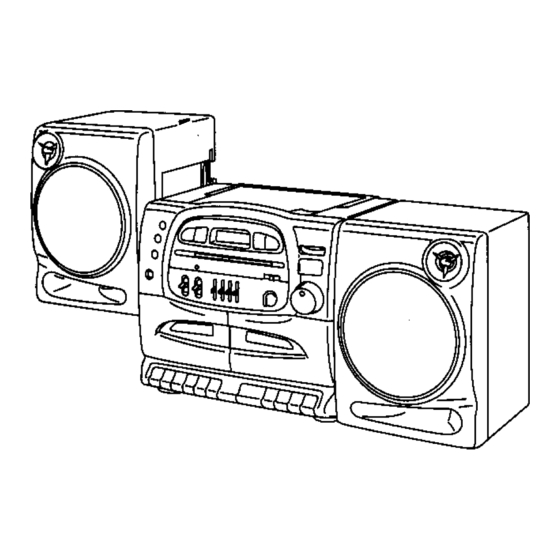
Only normal tapes can be used with this unit.
Easy CD recording
All the tracks are recorded in their original sequence onto a single tape.
Only part of a track may be recorded at the end of the top side. (This track will be re-recorded at the beginning of the reverse side.)
3,5
1
2
l_
Preparation: Insert the CD.
■ /CLEAR
_
4,6
1
E
t CP
RADIO*
TAPE/a
fill*
Q
Set SELECTOR to "fCETt
3
mix
5T0MEJSCT
Press EASY CD RECORD to
display the length of tape re¬
quired.
Length of tape required
Lights.
to record all tracks
An
r _ c f
m
jL
u
i
_
Press Deck 1
STOP/EJECT
and load the tape which is
longer than the length dis¬
played in step 2.
Rewind the tape completely before re¬
cording.
Load the tape with its top side facing you.
5
6
Press STOP/EJECT and turn
the tape over.
Press IrecI.
After a 10-second blank is recorded on
the tape, the track which was partially
recorded on top side is recorded from its
beginning.
To stop recording:
Press B/CLEAR and STOP/
EJECT.
Recording your favorite tracks:
After programming your favorite tracks (see page 13), perform steps
2 to 6 above.
Type of tape which can be used for recording:
Press REC
The CD is set to the pause mode at the
start of the first track.
After a 10-second blank is recorded on
the leader tape, recording starts auto¬
matically.
The tape stops when the end of top side
is reached. The CD is set to the pause
mode.
Normal/TYPE I
O
CrOa/TYPE II
X
Metal/TYPE IV
X
1223
if the unit is brought near a TV set during recording, noise may be
recorded due to the effects of the signals from the TV set. Maintain a
distance of at least 1.5 meters between the unit and a TV set.
For your reference:
•Any change made to the volume or tone quality during recording
will not affect the recording.
•In order to prevent trouble caused by flat batteries, it is recom¬
mended that you either supply power to the unit from the house¬
hold AC outlet or replace all the batteries with new ones when you
are recording something which is important to you.
