HTC T3333 Краткое руководство по эксплуатации - Страница 14
Просмотреть онлайн или скачать pdf Краткое руководство по эксплуатации для Сотовый телефон HTC T3333. HTC T3333 30 страниц.
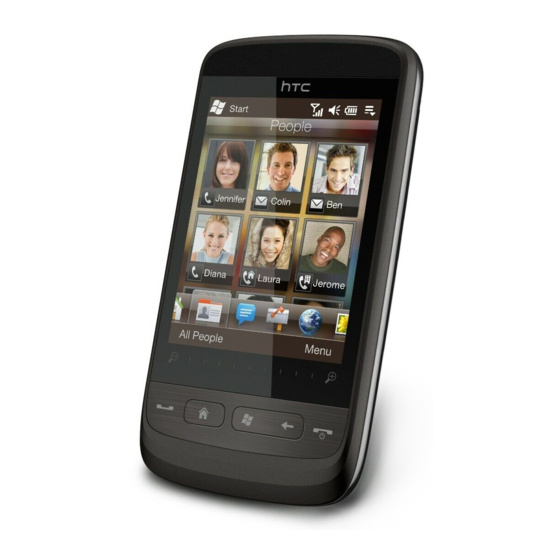
14 Quick Start Guide
Browsing the Web
Experience rich Internet browsing with Opera Mobile™.
On the Home screen, slide to the Internet tab and then
tap Launch Browser to open Opera Mobile.
Opera Mobile displays in two modes: full-screen and
normal viewing modes. Full-screen mode hides the
address bar and the browser controls. To change from
full-screen to normal viewing mode, tap the Restore
icon (
screen.
Use the Zoom bar below the touch screen to zoom in
and out when viewing Web pages. Zoom in by sliding
your finger from left to right across the Zoom bar, or
zoom out by sliding from right to left
) at the bottom right corner of the browser
