HTC TyTN II - Smartphone - WCDMA Руководство - Страница 7
Просмотреть онлайн или скачать pdf Руководство для Сотовый телефон HTC TyTN II - Smartphone - WCDMA. HTC TyTN II - Smartphone - WCDMA 7 страниц. Vodafone direct e-mail configuration
Также для HTC TyTN II - Smartphone - WCDMA: Прочитай меня сначала (2 страниц), Руководство (18 страниц)
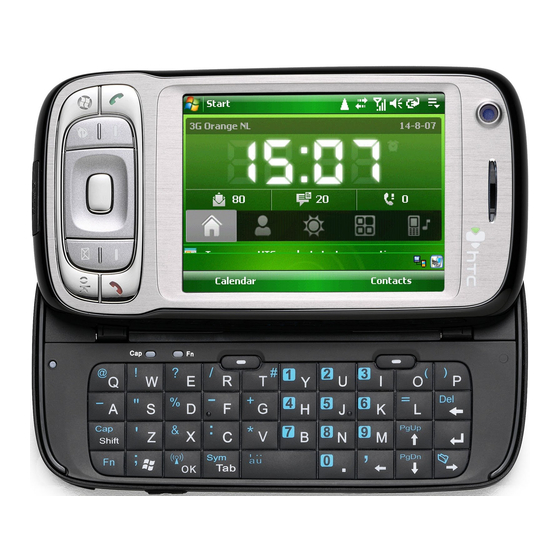
Enter Name as Optus Zoo and enter URL http://networker.optus.net.au/wap/index.wml
Tap Ok Select Open then select Optus Zoo Now Setup
Open Internet Explorer and test connection.
To Activate On Handset
1. Tap Start, Programs,
2. Select Optus, Select Sim Back Up
3. Select ActAutoBkUp.
To Deactivate
1.Tap Start, Programs,
2. Select Optus, Select Sim Back Up
3.Select Deact AutoBkUp.
To Restore
1. Tap Start, Programs,
2. Select Optus, Select Sim Back Up
3. Select Restore.
To Synchronise
1. Tap Start, Programs,
2. Select Optus, Select Sim Back Up
3. Select Sync.
1. Tap Start, Select Settings
2. Tap Phone,SelectServices
3. Select Voice Mail And Text Messages, Select Get Settings
4. The phone should now retrieve optus's smsc and enter it into the Text Message Service Centre
Field, however it is best to check that in this field the number is +61411990001
5. Tap Ok 2 times then hit X
Tap Start - Settings - System tab -Device Information
The supported ROM version is 1.81.710.1 wwe
1. Tap on the Speaker Icon on the phone
2. Under Volume adjust the Phone Volume or Device Volume by moving the slider to the desired
volume level
3. Tap OK
Sim Back UP
SMSC Reset
Software Version
Volume
5 of 5
