Olympus V405281BE050 Руководство пользователя - Страница 11
Просмотреть онлайн или скачать pdf Руководство пользователя для Диктофон Olympus V405281BE050. Olympus V405281BE050 43 страницы. Digital voice recorder
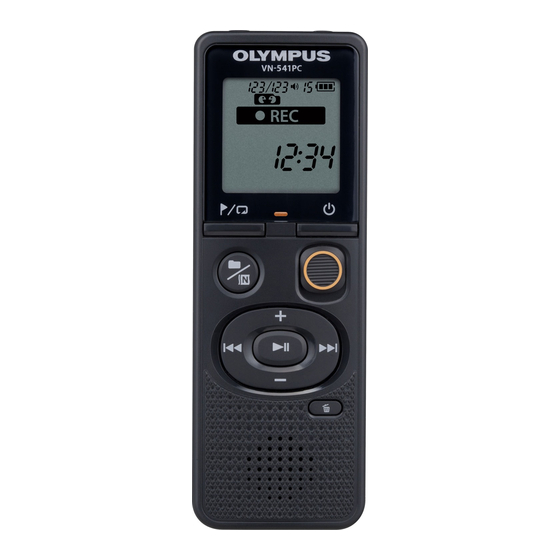
Recording
You can select from four recording scenes on this voice recorder - [MEMO], [TALK], [MUSIC],
and [LP]. Recorded audio will be stored in the same folder as the selected recording scenes.
Each folder can store up to 199 files.
Changing the recording scene
[MEMO]
Suitable for recording your own voice and other sounds that are extremely close.
[TALK]
Suitable for recording meetings held in a small space and other sounds that are fairly close.
Suitable for recording realistic audio with exceptional clarity such as live recording of a
[MUSIC]
musical instrument performance or out in the open air.
[LP]
Suitable for recording for a long time.
While the voice recorder is in stop
1
mode, press the n button.
a Folder in which the recorded file is
stored
b Recording scene
• Press the n button to switch
between recording scenes.
Recording
TIP
• To record the speaker's voice clearly, set
[MEMO], and place the voice recorder's
a
built-in microphone near the speaker's
mouth (5 to10 cm away).
b
2
EN
11
