Olympus VN-90 Инструкция - Страница 15
Просмотреть онлайн или скачать pdf Инструкция для Диктофон Olympus VN-90. Olympus VN-90 26 страниц. Olympus digital voice recorder owner's manual
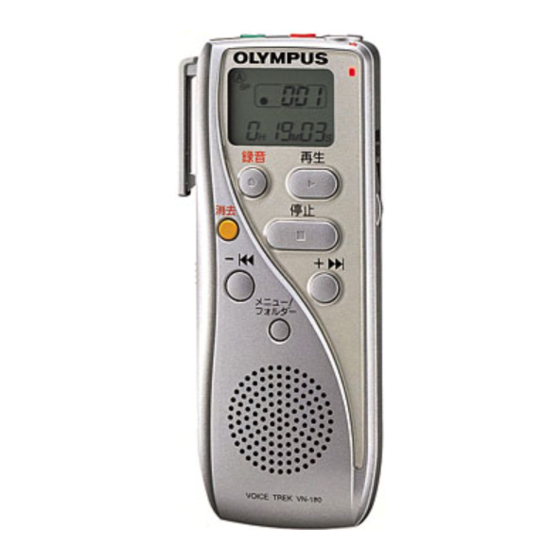
Message Alarm Playback
Setting the message alarm
1
2
3
Up to 20 alarm messages can be set.
Alarm messages cannot be set if 20 messages have already been
set or the message No. being selected is No. 0.
To cancel a set alarm message, select the set alarm message
No., perform operations in steps 2 and 3, then press the MENU/
FOLDER button. When the LCD shows the message alarm ON/
OFF display, select OFF by pressing the (
Alarm playback
1 At the specified alarm time, the recorder will beep in short tones.
1 Select the message you want to
play as an alarm by pressing the
(
) or (
the message No. is displayed in
the LCD.
2 Press and hold the MENU/
FOLDER button for more than 1
second. Then after pressing the
(
) button three times to
select the [ALARM] setting in the
Options mode, press the MENU/
FOLDER button again to enter
the [ALARM] screen.
3 Each time you press the MENU/
FOLDER button, the date/time
items start to blink in order of
"month", "date", "hour" and
"minute". Set the desired date
and time for alarm playback by
pressing the (
button.
When you have finished alarm
setting, press the STOP button.
After the alarm has gone off, the
alarm setting for that message
will be canceled.
) button so that
) or (
) or (
) button.
15
)
